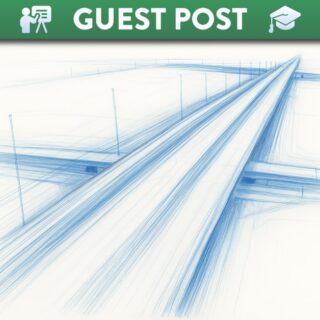Getting Started with Canvas New Analytics
This blog post briefly introduces the Canvas New Analytics feature and provides links to additional support materials.
What is New Analytics?
Canvas New Analytics will be available in September 2020 and is a tool that allows you to filter and compare individual student data and “section” data (i.e. tutorial, seminar or lab groups) to whole class averages.
Having access to this type of information provides insights into student engagement and participation in your course as well as their overall assessment and progression. It can help to provide a sense of which students are not participating to the fullest or who have started to fall behind, and therefore has the potential to be a very useful tool to inform one-to-one support sessions with students and to provide richer feedback.
You can access New Analytics from your left hand navigation menu (1) or the quick menu on the right when your are on your course home page (2).
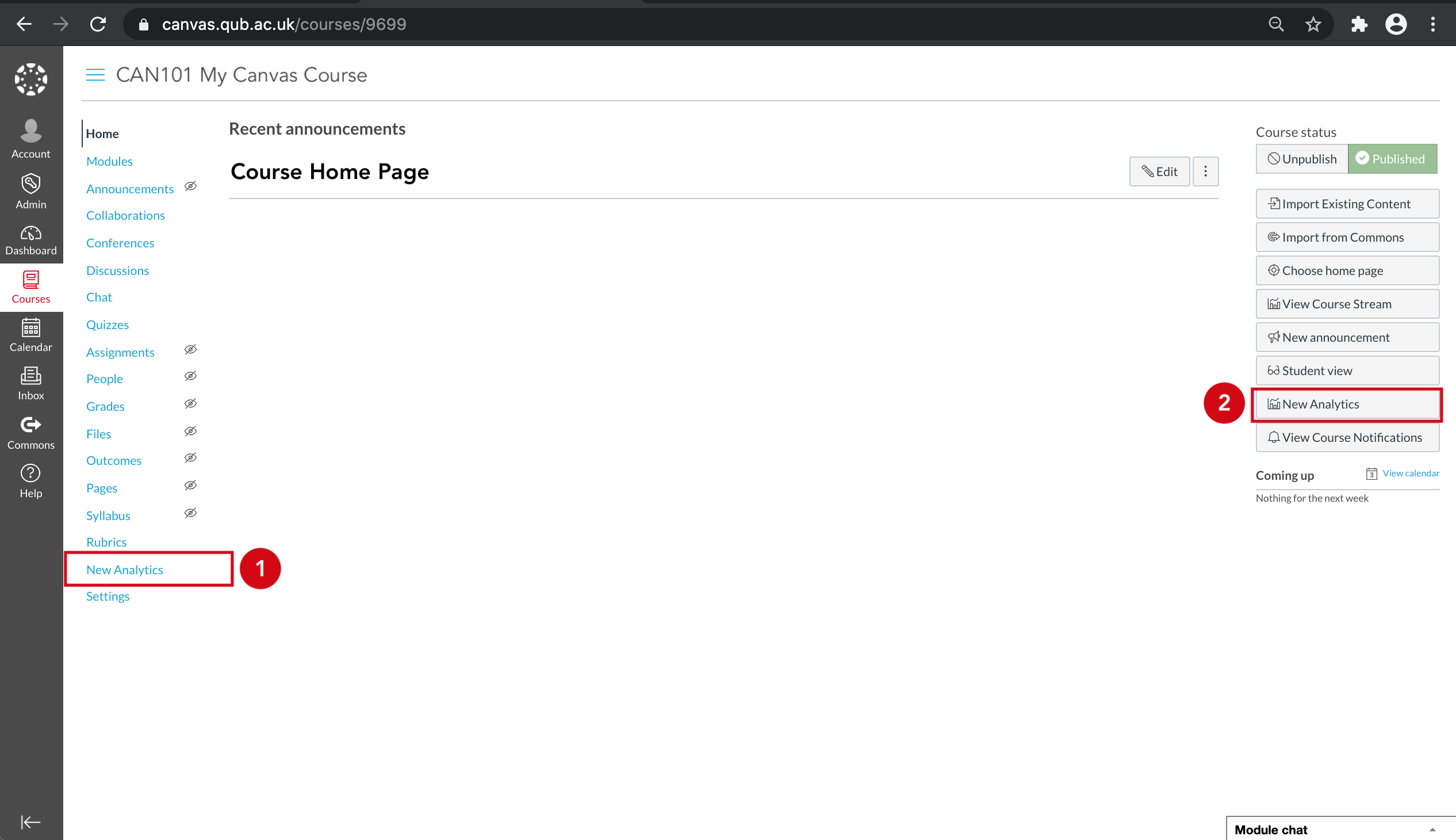
When you open New Analytics, you can choose to view interactive charts relating to course grades and weekly online activity as well as student information by clicking on the corresponding tabs shown below (3).

New Analytics does not provide real-time data, it is refreshed every 24 hours and only active student enrolments are included.
Remember that your students will have a variety of interaction styles and this will manifest in the data in different ways. It is important to note that the data available in New Analytics will only become meaningful when you have students enrolled on your course and once they begin actively engaging with the course content and interacting with you/ with each other, further in to the semester.
There are additional statistics and reports available to you in Canvas which will help to paint a broader picture of online student engagement and activity in your course. Detailed information can be found in the staff course, Connected Learning at Queen’s on the page Reporting On Learner Progression.
Where can I find more information on New Analytics?
The Canvas Instructor Guides for New Analytics provides instructional help for a variety of questions you may have with New Analytics.