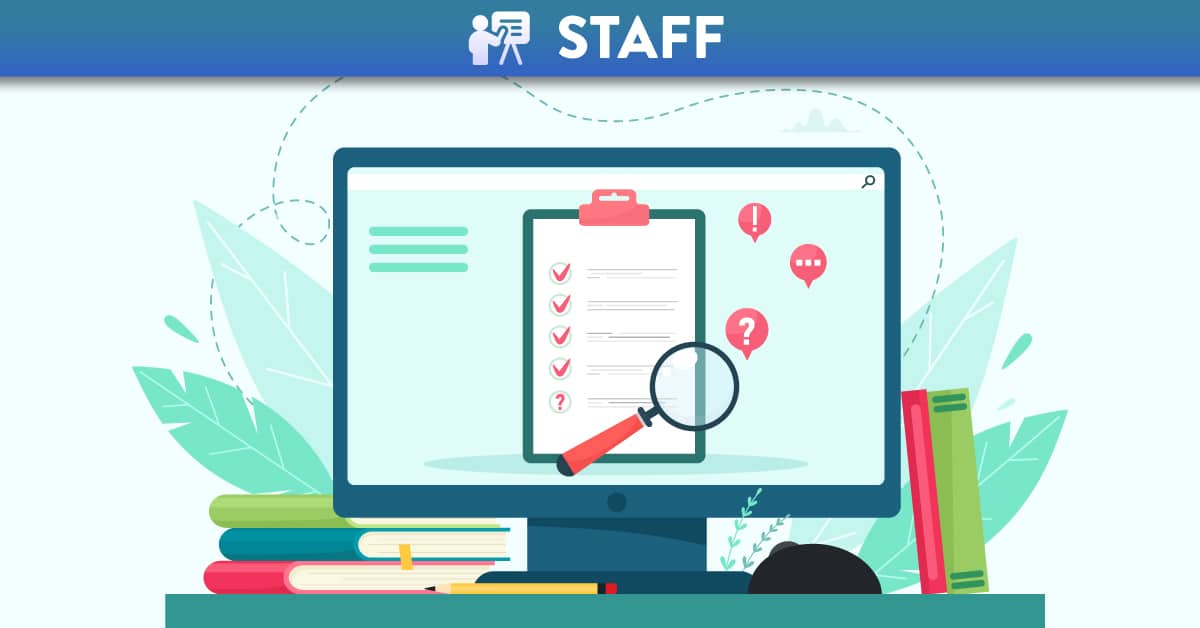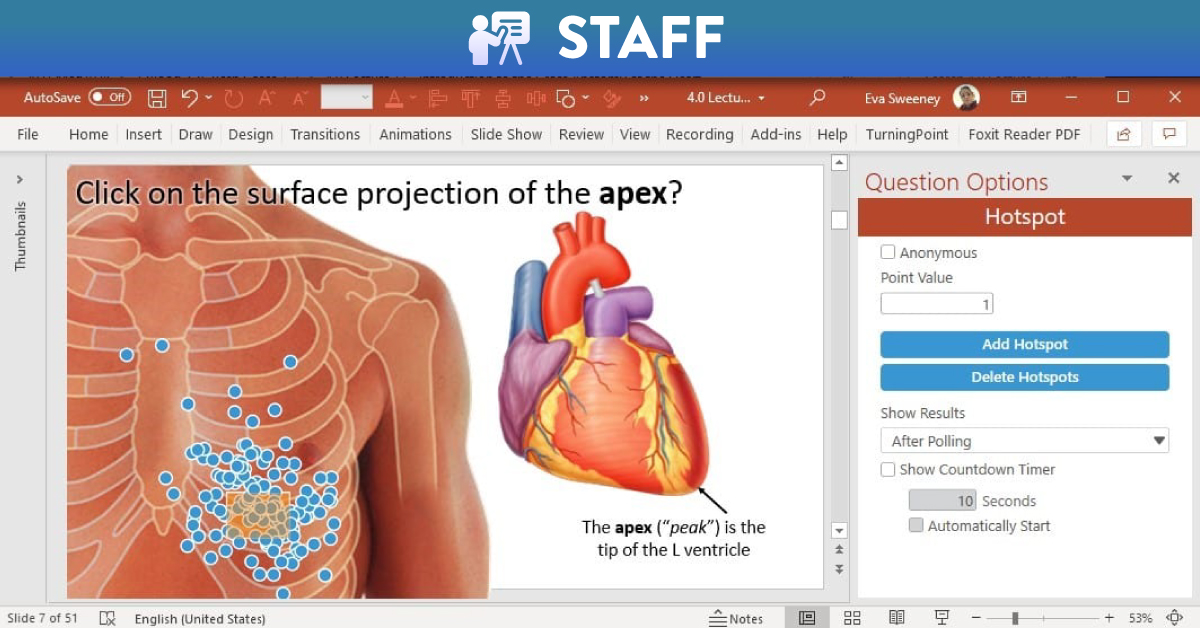
One New Thing: Interactive Hotspot Questions
Many of us have used Turningpoint (“PRS”) and may associate it with the infuriating error “TurningPoint Desktop has detected an open version of PowerPoint” or dragging around boxes of clickers, but some updates have come along to make our lives easier:
- A new release, “Turningpoint Web” avoids the PowerPoint error
- Students can use a phone app or the Turningpoint website instead of clickers.
- A new question format – Hotspot questions!
Hotspot Questions
Once installed, a new question format, “Hotspot”, appears in the Turningpoint PowerPoint tab. When selected it will ask you to select an image from your computer, type a question, and add a “hotspot” that corresponds to the correct location on the image.
When drawing the hotspot you can only use rectangles so if the correct area is complex you can either:
- Add several rectangles
- Add no hotspot and just point to the correct location with your mouse
- Show an image in the next slide with the correct answer
For anatomy, this question format has been a great addition, it allows me to see if students can apply their knowledge to diagrams and photos. It is a lot quicker than the usual, staid MCQ type questions and so does not interrupt the flow of the lecture.
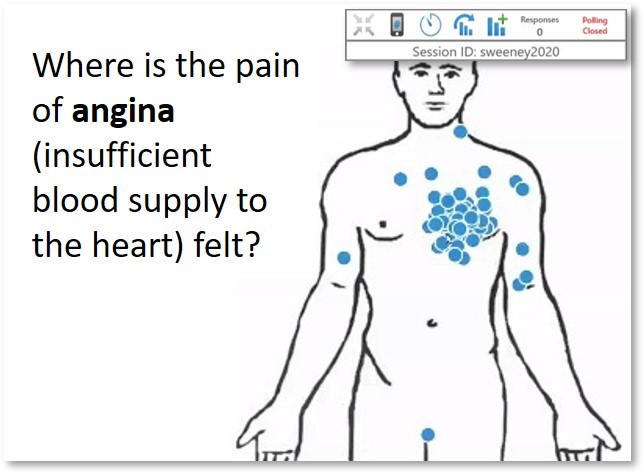
Another advantage is that it can make you aware if students are profoundly misunderstanding the material.
Conclusion
The usefulness of this question type is obvious for a visual subject like anatomy, but I am sure there are innovative uses possible in other disciplines for example:
- Interpreting aspects of a graph/histogram.
- Selecting a spot on a map to show where participants are from.
- Finding an error in a paragraph of text/code.
- Indicating a current state of mind or agreement on a spectrum