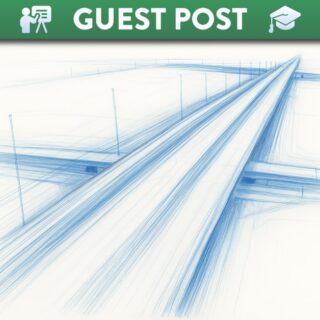Using objective tests (MCQs) for feedback in Canvas
Multiple Choice Questions (MCQs) and other such objective test questions are often thought of as a method of testing learners knowledge or, if well constructed, other higher level cognitive abilities (see our blog on writing good MCQs). In this blog post we will consider the tools in Canvas that enable objective testing to be used as a learning opportunity.
Setting expectations
If using objective test questions for formative assessment, the focus of the quiz can be turned from a focus on whether or not the answer chosen was correct, to the use of the quiz as a learning tool. One effective way to do this is to use Canvas features to give detailed specific feedback on each question in order to:
- Ensure that the learner understands why they got the question wrong (or right!).
- Provide an opportunity for the learner to consider the other options (distractors) and why they might have been chosen.
- Direct the learner to further learning resources that will enhance their understanding of the topic.
In order to achieve this, the learner must be informed clearly at the start of the quiz that it is not designed to only test their knowledge and understanding, but to be used as a tool for learning. This can be achieved by encouraging them in the introduction to read the reasons for incorrect answers and to click on links to further resources, even if they got the question correct (see image below).
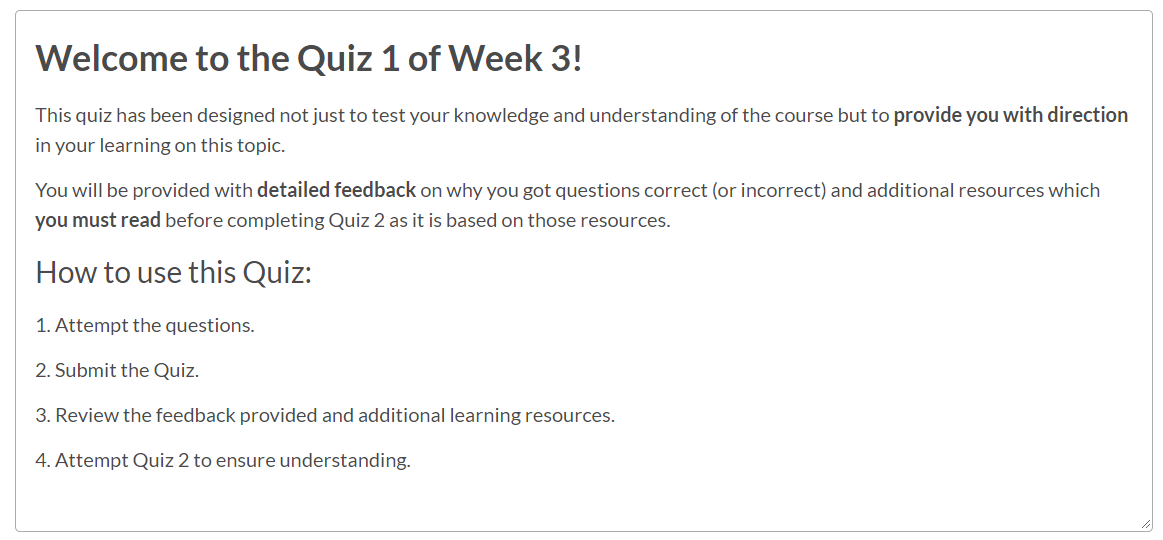
Building questions
The questions that are included in the quiz must be well devised and thought out in order for the quiz to work as a learning exercise. The distractors that are chosen must be chosen for a reason such as a common or likely error, or a very similar concept that is often confused. This will enable you to pinpoint what the learner was thinking, or the error that they have made when selecting incorrect answers.
Canvas then enables you to give feedback in several ways:
- Feedback if the learner selects the correct answer.
- Specific feedback on each of the distractors.
- General feedback regardless of answer chosen.
The feedback can therefore be specific to the answer chosen and if you have chosen your distractors well, you can explain to the student exactly the mistake that they have made in their chosen answer if incorrect (see series of images below).
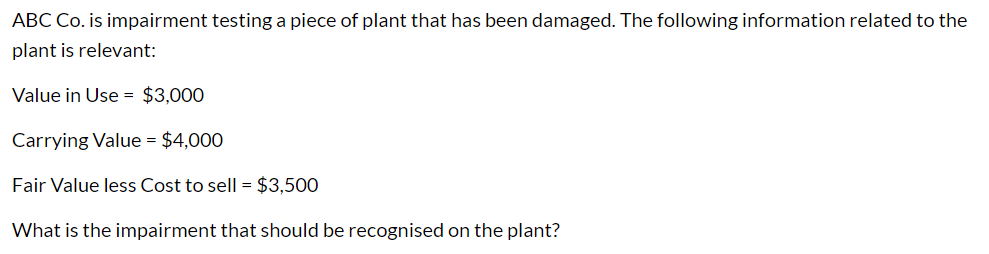
The comments in the green box are for answers that are correct. This should explain why the answer is correct in case it was chosen as a guess or for another (mistaken) reason.
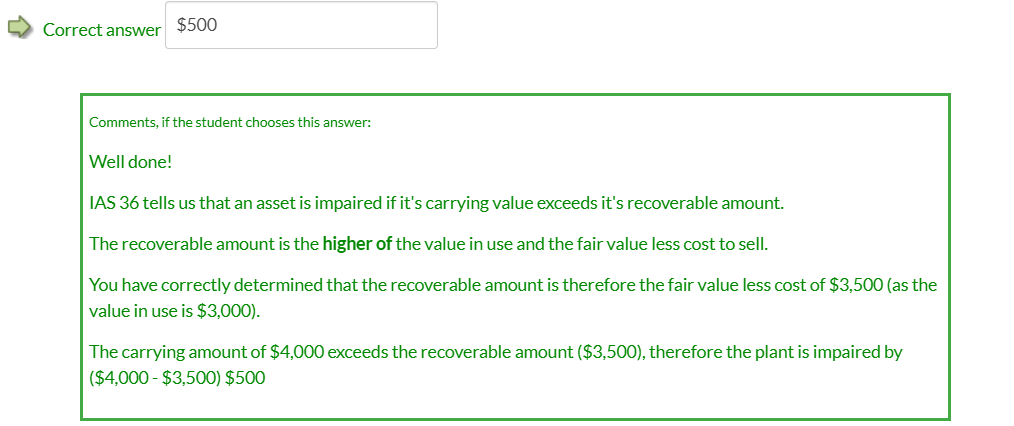
The feedback for each distractor should explain exactly the mistake that has been made in choosing that option, why it was incorrect and an explanation of the correct answer.
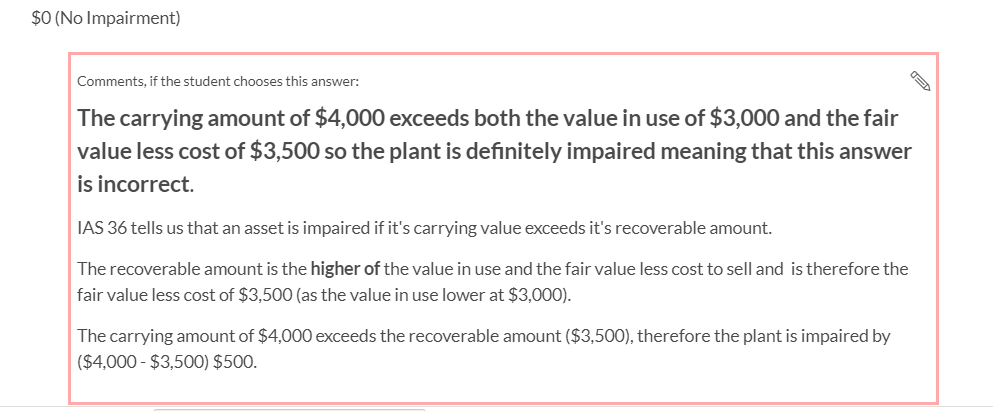
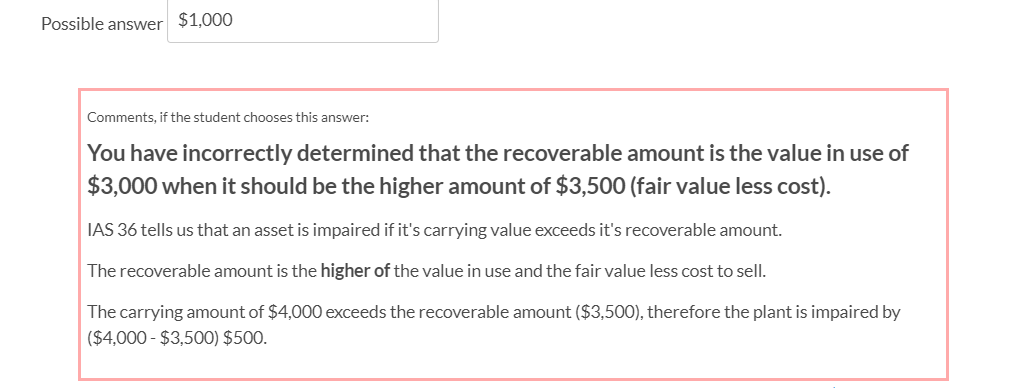
Making the feedback specific to the answer chosen enables you to address specific common errors that learners make.
The final feedback box available to you in Canvas is for 'General Comments'. This box appears to learners regardless of the answer that they selected. It is here that you can provide the students with additional resources such as embedded videos or images, create your own video explaining the question and insert links to articles or readings (see image below) .
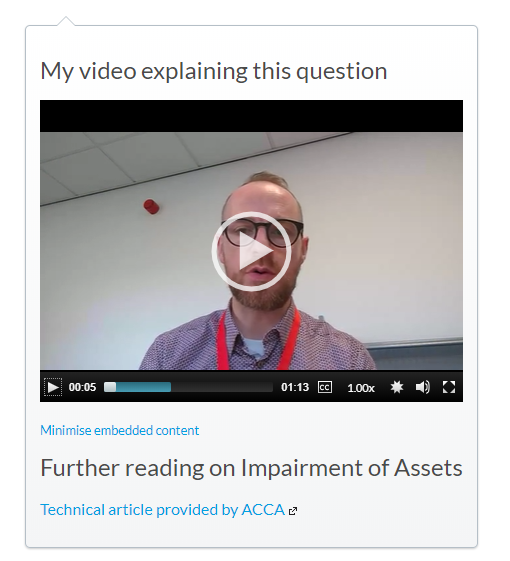
It should be made clear to students that these resources are there to be used as a follow-on to the question and are expected to be utilised as a learning tool. In the example that I have created I stated in my quiz details that I will be setting a further quiz based on the resources provided in this one.
Conclusion
The set up of a quiz with this level of detail takes time, but as it is designed as a learning tool you can ask fewer questions than if you were simply testing for knowledge and understanding. The expectation is that the students take time to explore the feedback and additional resources related to the questions, not get through a volume of questions with no feedback. Students must be directed that this is the expectation and that the point of the quiz is the feedback and not necessarily getting the correct answer.