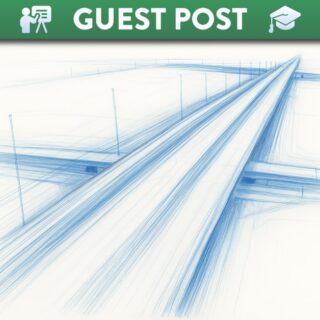Media assignment submission in Canvas
Canvas assignments, provides several different submission types. One of those submission types is a media recording, which can be used for video and audio submissions.
Canvas provides the opportunity for students to have the option to upload a video or audio file, or use Canvas to record a video or audio file. Depending on the file size and type, will determine what type of submission you want to enable.
The table below provides a comparison of different types of assignments as possible options for media assignment submissions in Canvas.
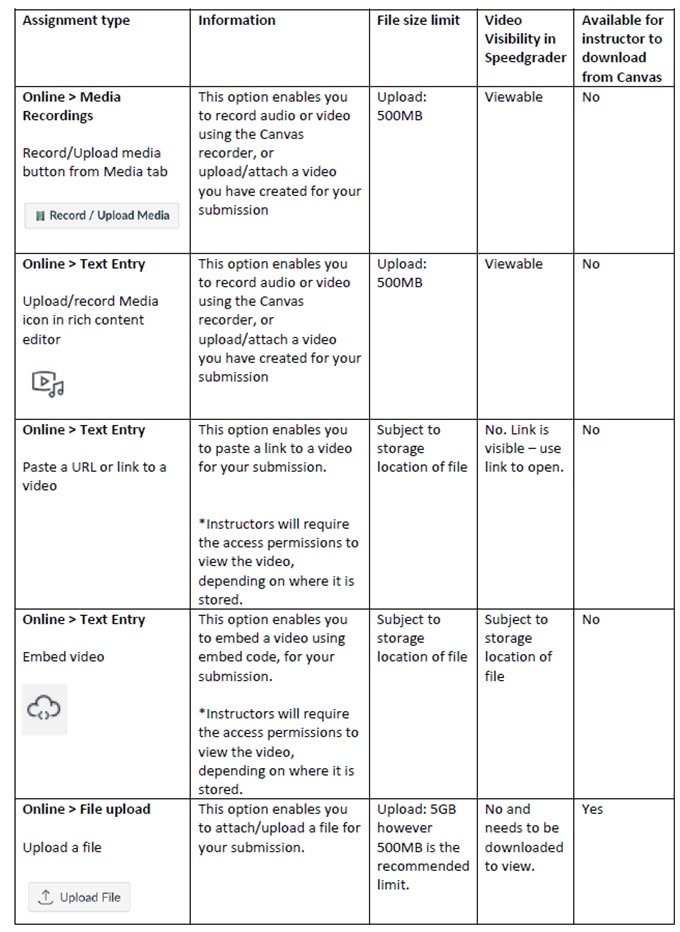
For the ‘file upload’ assignment type 5GB is the absolute limit on file size upload however 500MB is the recommended limit as larger files may have a higher risk of being disrupted as some networks could time out while uploading. File upload success depends on multiple factors such as internet upload/download speeds, connection stability and the performance of the computer/device.