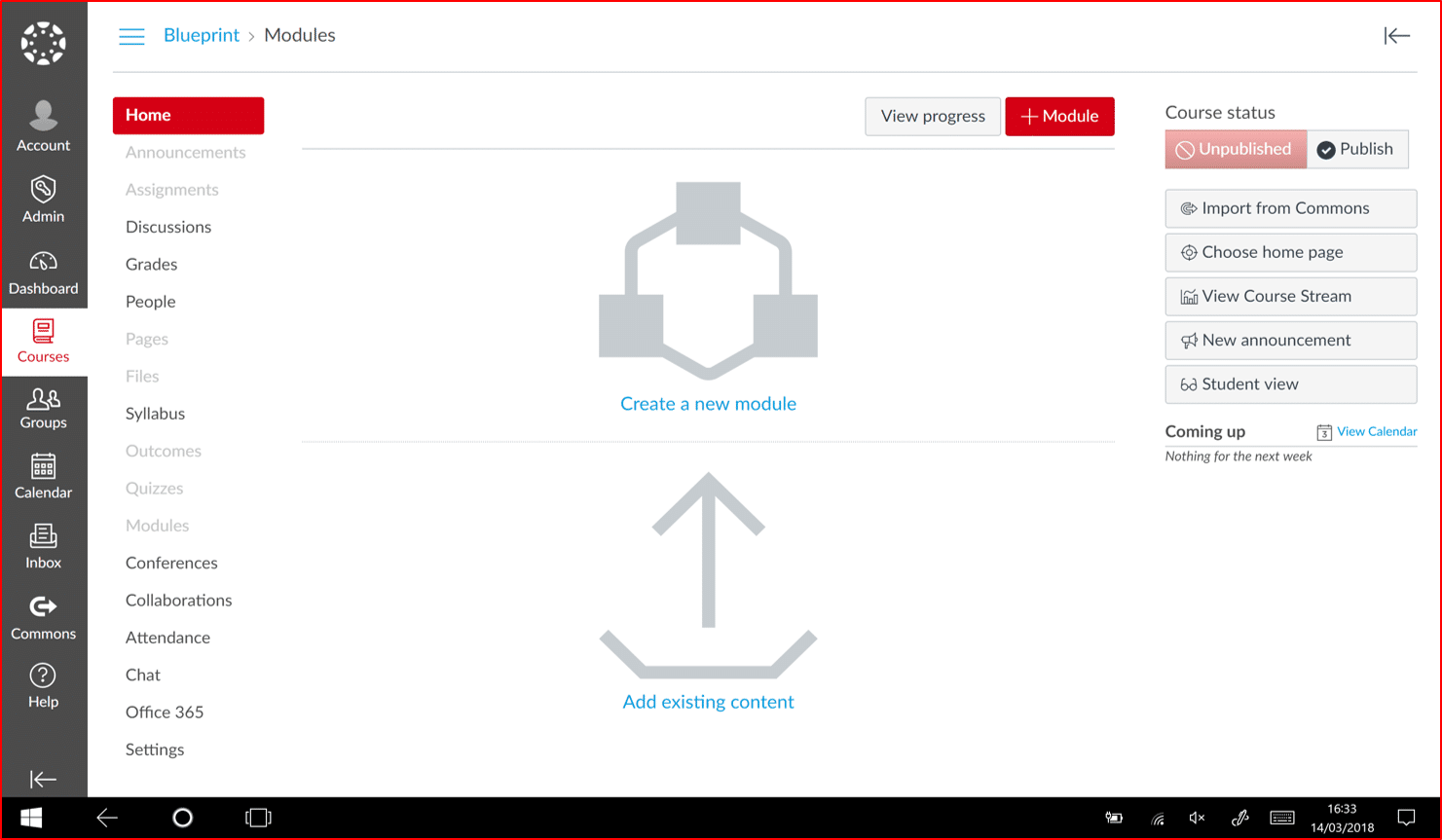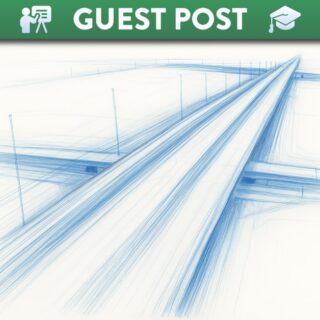Module Development in Canvas
Canvas makes it easy to create and share engaging learning content and activities. When you log in to Canvas for the first time, you will see a number of Canvas courses on your dashboard. The following section describes the difference areas which you have access to and the intended purpose of each.
Your Canvas Spaces
- Academic Module (AY2024/25): This is the space where students will be enrolled for the upcoming academic year/semester. Enrollment information for this module will flow through from Qsis. Content created in your Module Development Area (see below) in preparation for teaching, must be imported into this space before start of term.
NOTE: For access to Academic modules, please contact your School Office who can associate you to the modules via Qsis. - Module Development Area: This development area should be used to collaborate with colleagues on development of learning content and activities for your module. A number of template pages have been added which can be used as a starting point for your module development. There are no Student enrolments in this space. It is important to develop in this area rather than your Academic module, as academic modules will become Read-Only after the course ends.
NOTE: any access queries relating to Module Development Areas, please contact Canvas Tier 1 Support. - Familiarisation Area: This is a safe personal space for you to test features in Canvas. It includes some test students so you can practice without any impact. Only you can access this area.
NOTE: To gain access to Canvas and a Canvas Familiarisation area, please submit a support ticket to Canvas Tier 1 Support. You can do this by e-mailing support@instructure.com, and you must include your Full name, Staff ID and QUB e-mail address.
Your Module Development Area
Each Academic module in Canvas has an associated Module Development Area. This space should should be used to collaborate with colleagues on development of learning content and activities for the academic module as there are no Student enrolments in this space.
New Module Development Area needed? For new AY 2024/25 modules that do not already have an associated Module Development Area in Canvas please fill in the New Canvas Module Development Areas Request Form and email this to support@instructure.com from your Queen’s email account. Information on how to complete the form is provided in the Instructions and Information worksheet. Please ensure your email clearly states “Request for New Module Development Area(s)”.
Recommended Use of the Blueprint Template Pages
To help establish the minimum level of engagement expected for each module developed within the new VLE, a number of template pages have been added to Module Development Areas (using the Canvas Blueprint feature). A Blueprint is like a global template or a master course that can be used to define a simple learning journey and to highlight the core elements which should be present within all Queen’s modules in Canvas.
The template pages are the recommended starting point for all modules development within Canvas VLE. Ideas for section content are seeded within the Blueprint course. Guidance and helpful tips are also embedded where appropriate.
To ensure consistency of experience for students across a Programme, Joint Programme or School, whilst allowing for autonomy among course designers, it is recommended that any changes required are discussed and agreed at Programme or School level. This will ensure that changes made do not have a negative impact on the student experience.
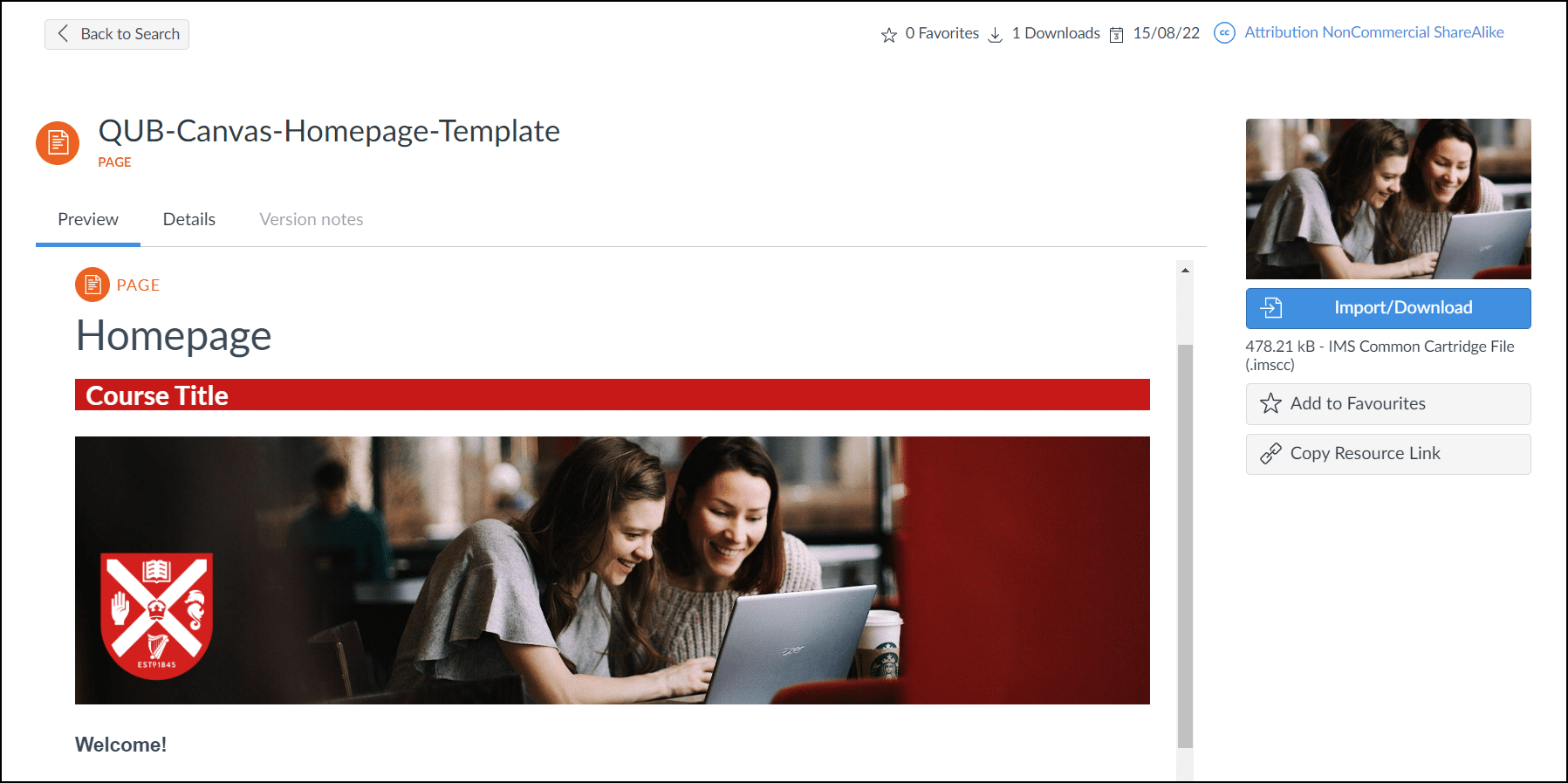
In the absence of a Blueprint, you would be presented with a blank Canvas in your Module Development Areas, which would look exactly like this.