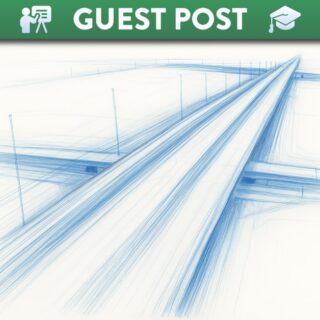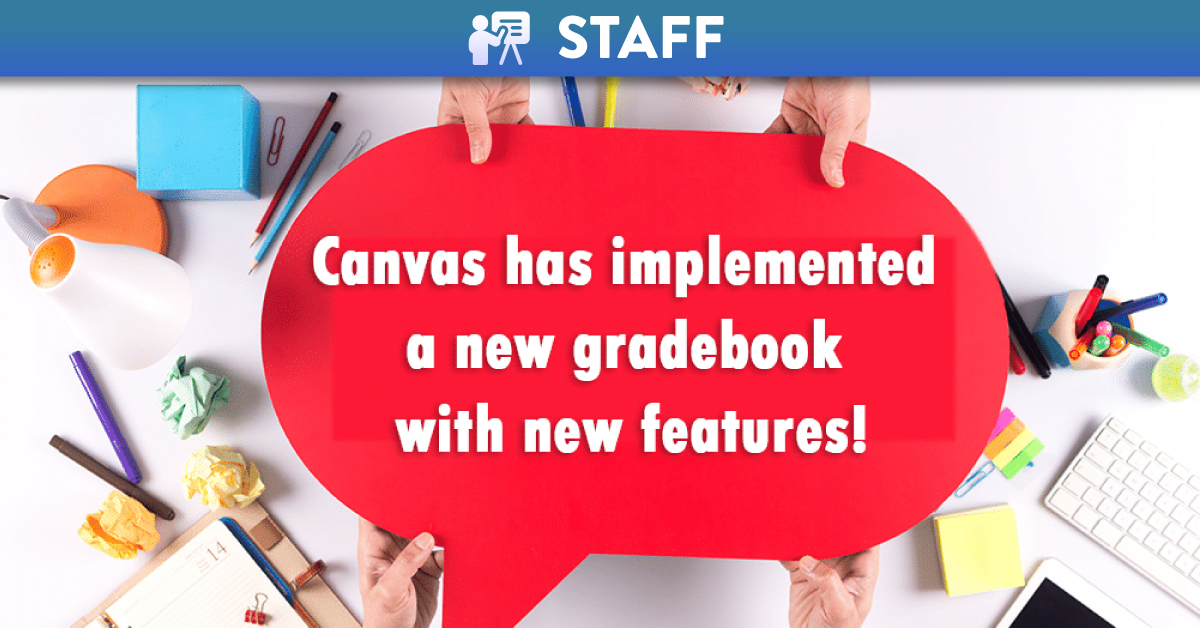
The New Canvas Gradebook
The transition to more advanced digital tools in education has become essential for enhancing both teaching and learning experiences. At Queen’s University Belfast, the introduction of the new Canvas Gradebook marks a significant step forward in streamlining assessment management for educators and providing clearer feedback for students. This innovative tool is designed to offer a more intuitive and efficient way of tracking academic progress, with features that simplify grading workflows, improve transparency, and support personalised learning. In this blog post, we’ll explore 4 key features that are available in the new Canvas Gradebook, and tips for maximising its potential in your teaching practice.
What's available?
1. Save time and increase efficiency
The Grade Detail Tray allows you to easily click through all assignments for a student and view or change grade, status, and comments. View detailed information on the Grade Detail Tray.
2. Set grading rules with late and missing submission
This will allow you to automatically deduct points or set a detail grade with the Late Submissions Policy. View detailed information on Setting a Late Submission Policy.
3. Control grade visibility
Staff are able to set a Grade Posting Policy for either the whole module or per-assignment in terms of having the grades ‘hidden’ or ‘posted’ to students by default. ‘Hidden’ and ‘Posted’ replace the previous ‘Mute’ and ‘Unmute’ terminology . The posting policies can be set to automatic or manual.
View detailed information on Setting a Grade Posting Policy.
4. Leverage visual indicators
For easier course grading through custom colour status, icons and assignment filters used to provide information about assignments and submissions.
Further support resources
- How do I use the New Gradebook?
- How do I select a grade posting policy for a course in the New Gradebook?
- How do I select a grade posting policy for an assignment in the New Gradebook?
- How do I post grades for an assignment in the New Gradebook?
- How do I hide grades for an assignment in the New Gradebook?