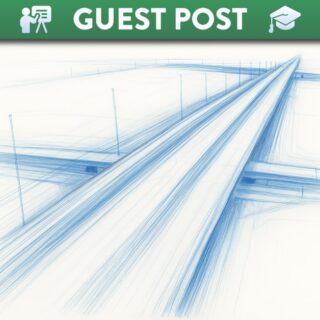How to Add your Reading List to Canvas
In today’s digital learning landscape, ensuring students have easy access to essential reading materials is more important than ever. Integrating your reading list directly into your Canvas course can streamline the learning experience, making it more organised and accessible for students. Whether you’re a seasoned educator or new to Canvas, this guide will walk you through the process of embedding your reading list seamlessly into your course.
The Library's Reading List checking Service
The Library subject teams provide a reading list checking service. This service ensures that books, journal articles and scanned extracts needed for a module are accessible at the beginning of each semester.
To avail of this service, create your reading list on the Recommended Readings page in your Canvas module and let your subject librarian know it is ready for checking. They will have read only access to this section of your module. Alternatively you may email your subject librarian a Word/PDF file of your reading list.
Please contact the Library to ensure that your readings are available before the start of the semester.
Adding Library links in Canvas
For detailed guidance on how to add library links to ebooks, electronic resources or journal articles, please refer to up-to-date information on the QUB Library Guides website.
You can embed links to the Library Catalogue for books and journals, deep links to journal articles and book extracts scanned by the Library under the CLA copying licence by adding a link in the Canvas Rich Content Editor.
Copyright Licensing Agency
Just by way of a reminder, the Copyright Licensing Agency (CLA) copying licence held by the University covers all copying (scanning and photocopying) made for students registered for a particular module. The guide on Copyright for Teaching Purposes provides more information but to summarise, the Library scanning service can copy either 10% or one complete chapter of a book or a single article of a print journal issue.
In all cases, the CLA has responsibility of ensuring the rights payments are made to authors / copyright holders for any copying made under the CLA license. The use of the licensed copies is recorded by the CLA and used as the basis for the rights payments made.
Library Induction & Training
While embedding links in Canvas can assist students to get to readings quickly, the Library also recognises that students still need to understand how to search for books and journal articles in catalogues and databases. Please be assured that the catalogue and database searching continues to be explained during library induction and other training sessions.
Please feel free to contact your Subject Librarian if you have any queries about your module reading list, the Library and Canvas.