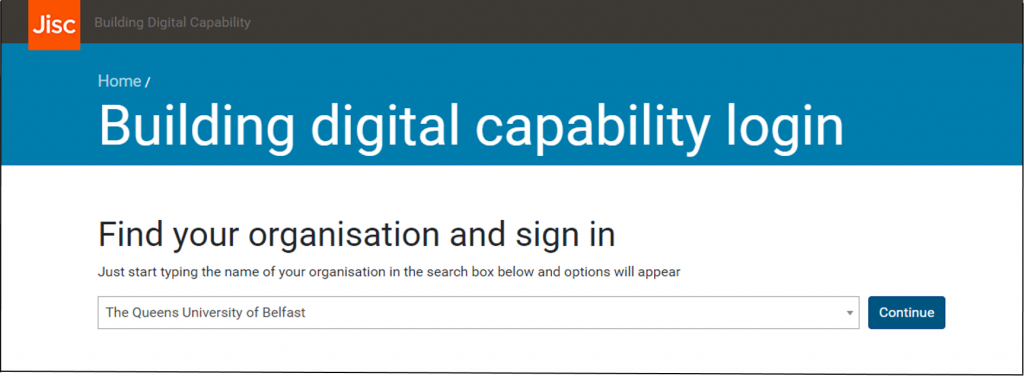Digital Discovery Tool
You can sign up to the Digital Discovery Tool by clicking the button below.
Please note: It is recommended that you use either Chrome, Firefox or Safari as your preferred browser.
Login
To login – please type or select Queens (no apostrophe) as your organisation. You will then login with your staff or student number credentials.
Reflective Questions
Next, you will start to explore your digital capabilities answering a series of reflective questions about your digital practice. It is advised that you select the main question set to start your journey with. The main question set, which is found on the dashboard is derived from extensive work conducted by Jisc on the digital capability framework. This framework has six main areas of digital capability development and 15 sub-elements. You can also opt to reflect on the specialist question sets (with 8 areas of development) which are available for teaching staff, library professionals, and students. You can explore these other question sets in the question bank located in the left hand menu, when and if you want.

It only takes about 15-20 minutes to complete the main question set. Any longer and you are maybe over-thinking!
Digital Capability Report
After completion you will receive a personal and private Digital Capability Report. The visualisation report is downloadable in PDF format and this is advisable if you would like to track your progress.
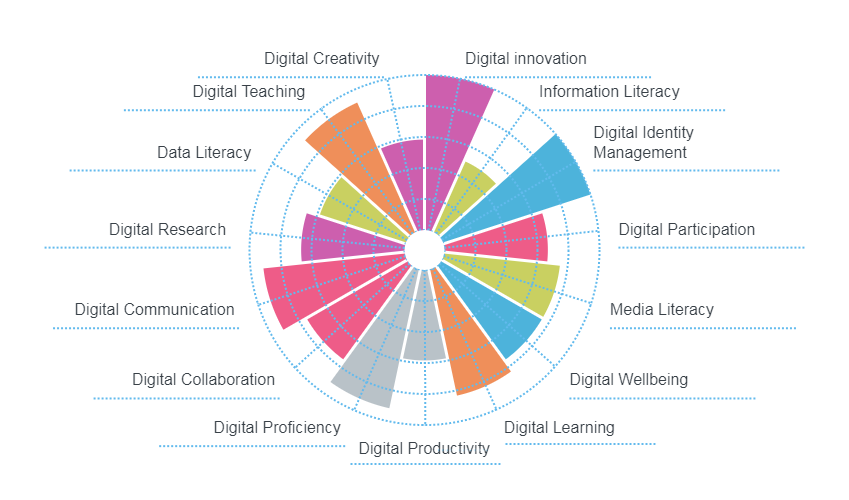
This service is for you and your development. It is important to emphasis that your report can only be shared with others if you want it to be. For example, you can use it to start discussions for professional development opportunities with your line manager. You also have the option to re-take the question sets at any stage to aid any further developments or discussions.
Digital Strengths and Opportunities
An important part of the Digital Discovery Tool service is a range of curated resources which will help you identify your digital strengths and make you aware of potential digital opportunities. These are tailored depending on any development needs. You can freely search the fuller resource bank at any time (just locate it in the left hand menu). With suggested resources you will be able to focus on the areas in need of further development for your role and identify online resources/training that will build your digital confidence and skills. An exciting addition to the service (added April 2019) is providing a selection of our own institutional resources – we will keep in touch about this new feature.
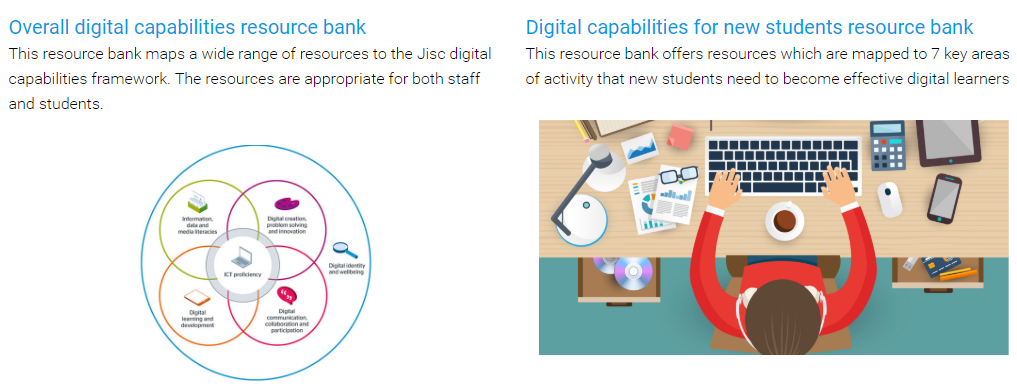
Digital Role Profiles
There are a range of related Higher Education role profiles (now 9 profiles in total) which help staff map the digital skills required for their role.
“The profile is only intended as one example of how the six elements of the Jisc digital capabilities framework might be interpreted and implemented. It can be adapted to suit the needs of different professional staff working in different organisational settings. It is one of a number of profiles based on the framework, including a profile for learners” – Jisc, 2019
A newly updated teaching profile (for HE) is found here. If you are a member of staff completing your CMALT there is a learning technology mapping available. This collaborative effort between Jisc and ALT allows the mapping of the digital capability framework to core areas of the CMALT application. You can find the learning technologist profile and a list of other profiles here.
The Discovery Tool is private, free for staff and students to use at Queen’s University, and is available now!