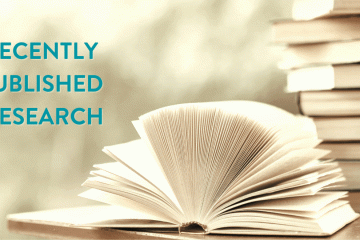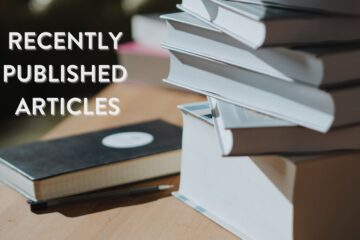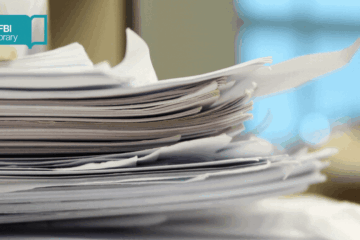Setting Alerts for Journals in Web of Science

Web of Science enables you to receive emails automatically when new issues of journals are indexed in the Web of Science Database.
- Access Web of Science via this link.
- At the search screen, change the search field to ‘Publication Titles’ and begin typing in the title of the journal – Web of Science will then display matching titles which are indexed in the database. Choose the correct title, then click ‘Search’:
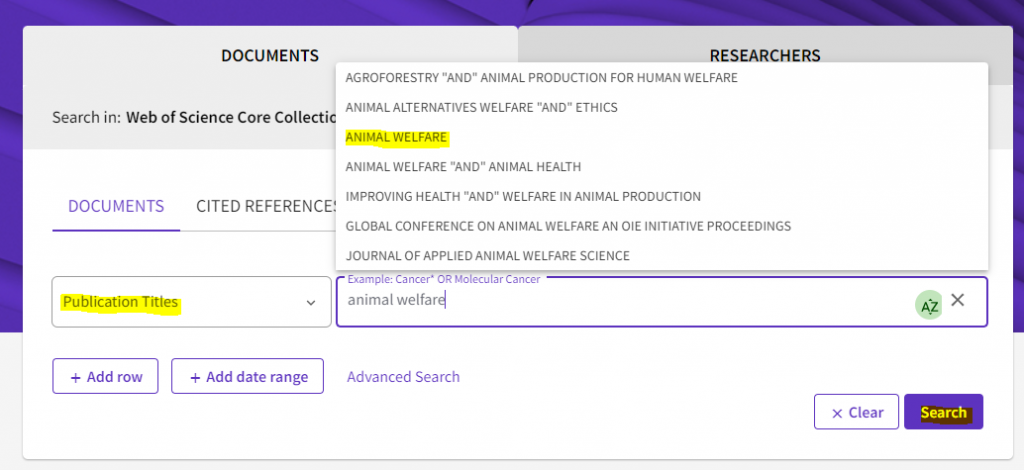
3. Next, on the right hand side of the page, click ‘Create Alert’:
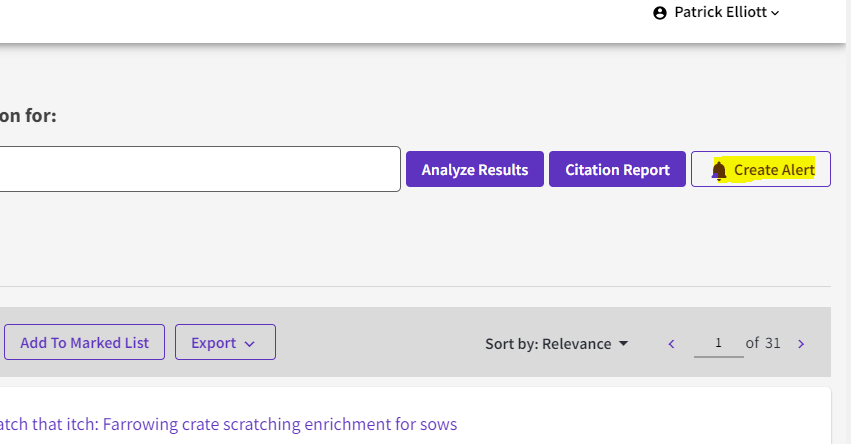
- You’ll then be asked to login with a Web of Science account – if you do not already have an account, click on ‘Register’ – it only takes a moment to do so.
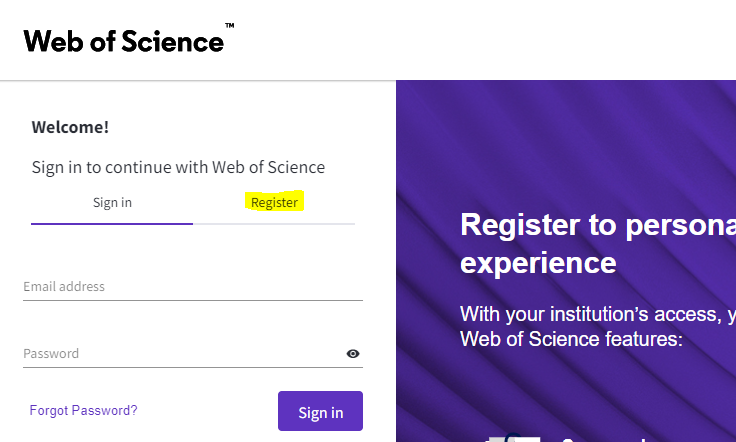
- Next, once you have signed in, give your alert a name, then click ‘Create’
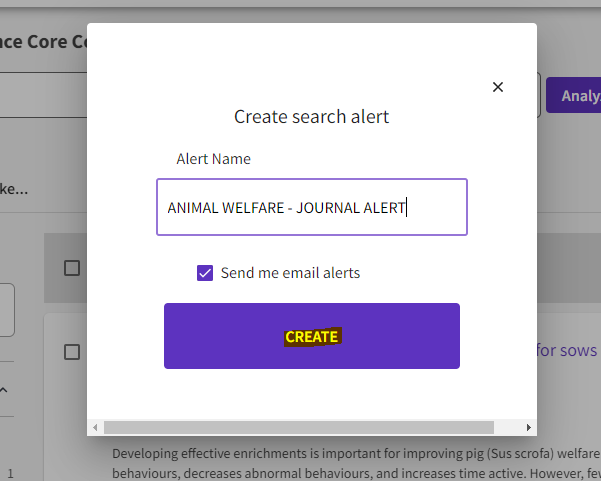
6. Web of Science will then confirm that the email alert is set up. By default, you will receive a weekly email if there are any new results from the journal, but you can change the frequency of the emails by clicking on ‘Manage Alerts’:
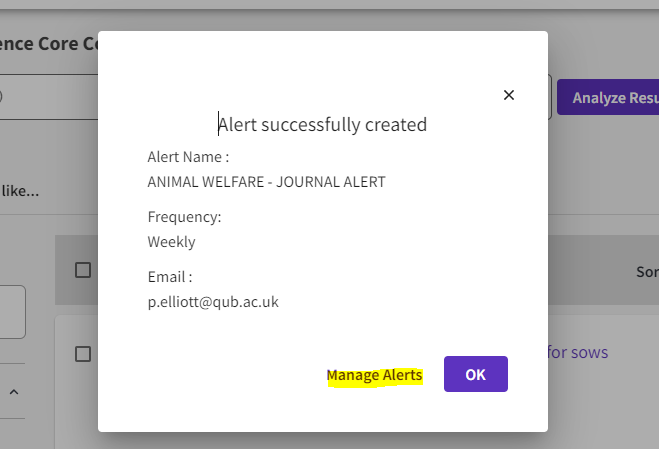
- When you receive a Web of Science alert email, it will appear like this – to access the article record in Web of Science, simply click on the title:
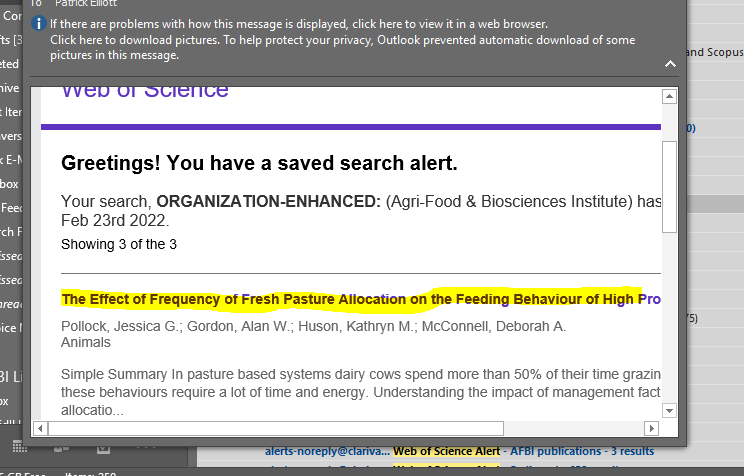
- You will then be taken to the record in Web of Science, and you can then check for the full text PDF, by using the ‘Check Full Text Availability’ link, or (if available) the ‘Free Full Text from Publisher’ link:
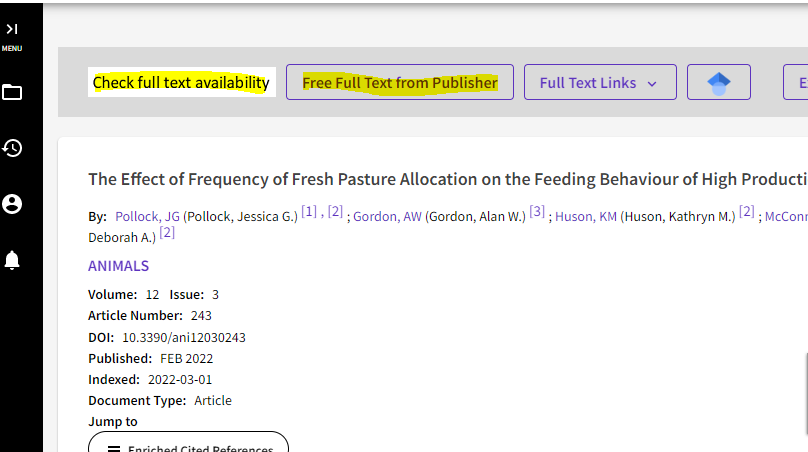
- If you wish to edit or remove your alert, login into Web of Science, then click on the ‘Saved Searches and Alerts’ icon on the left hand side of the page:

- You can then select the alert you wish to change and click ‘more options’, then either edit the alert preferences, or ‘Remove’:
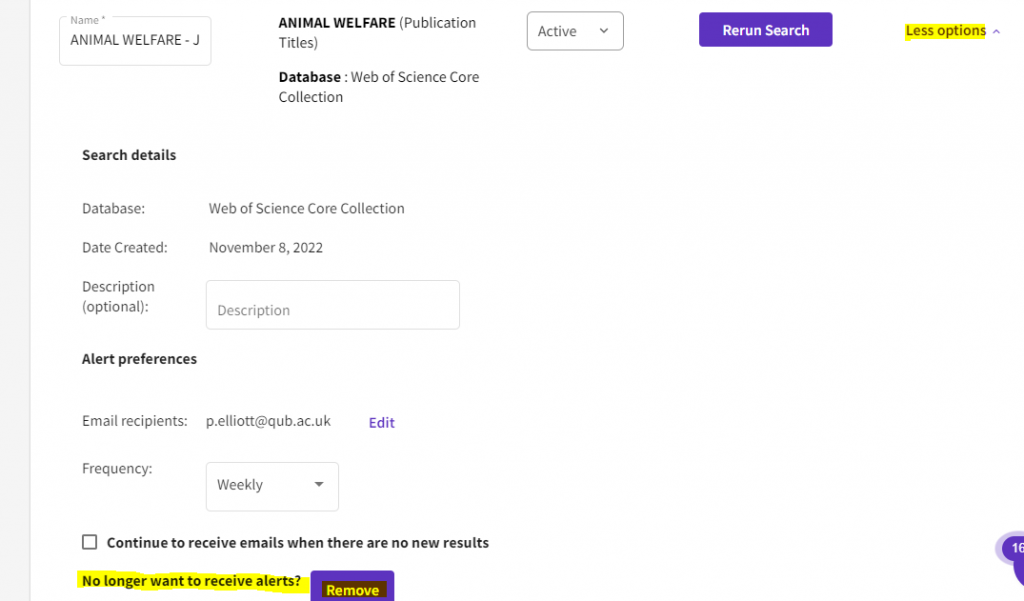
For further help with Web of Science alerts, please contact the AFBI Library afbilib@qub.ac.uk