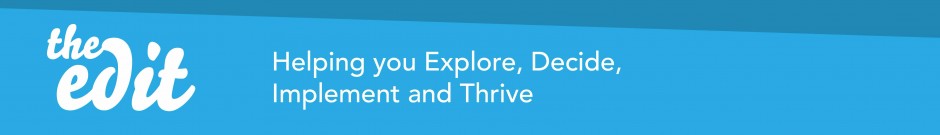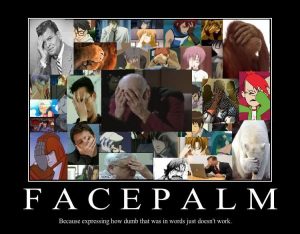In case you’ve been living under a rock for the past 10 years, it’s inevitable you’ve seen and no doubt posted on various social media platforms. A social media profile is yours alone to share your thoughts and feelings on life, and to post various memes and funny pictures… right?
Wrong. According to the Jobvite Recruiter Nation Report, in 2016, 43% of recruiters looked at their candidates’ Facebook page, with 22% also checking their Twitter accounts. The least researched social media platform is Snapchat, with only 3% taking a look.
Here are a few social media mistakes could affect your chances of being hired:
1. Not Having a LinkedIn Account
A whopping 87% of recruiters research their candidates’ LinkedIn profiles. Accounts are free, visit linkedin.com and sign up. You can show off all of your important work placements, achievements and interests. You can also connect with other professionals who work in your field of interest and build work relationships.
2. Spelling, Punctuation and Grammar Mistakes
On social media accounts, 72% of recruiters view typos negatively.
You can edit information on LinkedIn if you’ve made a spelling mistake, but if you’re sending a Tweet, you might want to read it once or twice before sending. (Petition to add an edit button for Tweets, 2016)
3. Partying like it’s 1999
Alcohol consumption and smoking are poorly received. Almost half of recruiters (47%) view photos of alcohol consumption negatively on social media. 60% also hated oversharing. So, try not to upload any photos you’d be embarrassed by the morning after. Watch what you’re tagged in, your mates might let you down.
It’s the simple things that matter. If you wouldn’t tell your granny, don’t tell the internet. Seems fair. (EMcC)
To avoid getting tagged in any dodgy photos –
Turn on Timeline review:
- Click at the top right of any Facebook page and select Settings.
- In the left column, click Timeline and Tagging.
- Look for the setting Review posts friends tag you in before they appear on your Timeline and click Edit to the far right.
- Select Enabled from the dropdown menu.
(Source: Jobvite Recruiter Nation Report 2016.
www.jobvite.com/wp-content/uploads/2016/09/RecruiterNation2016.pdf)