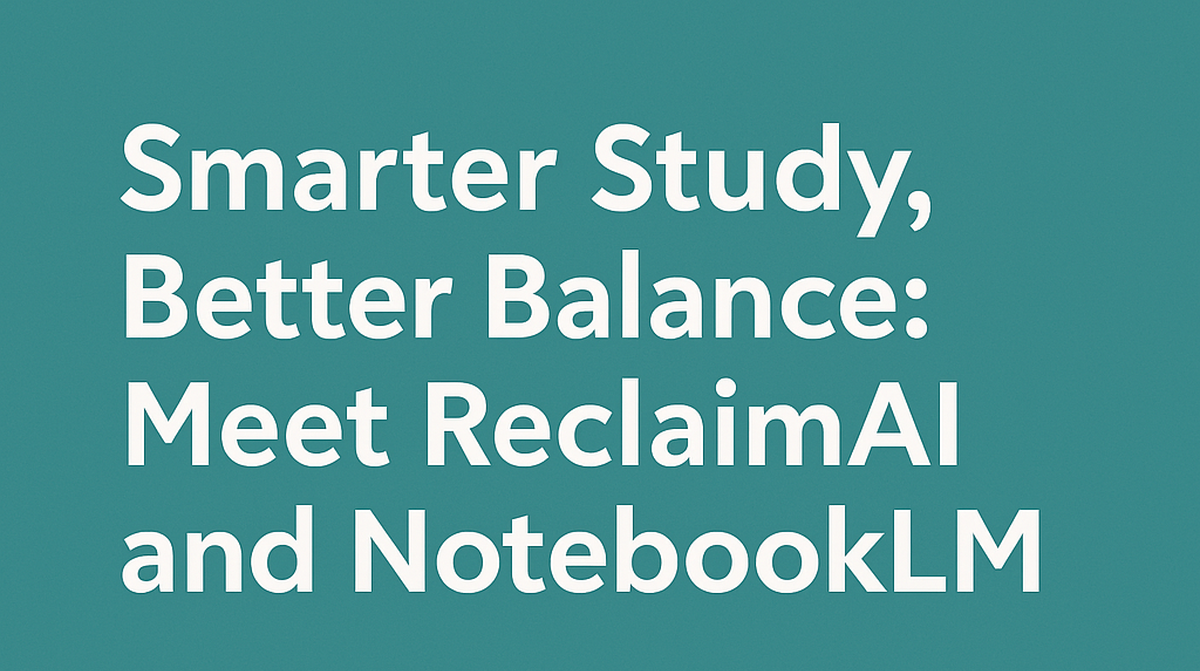Two AI Tools Every Student Should Know: ReclaimAI & NotebookLM
Struggling to keep your schedule in check or make sense of your study materials? Let’s dive into two AI-powered tools that might just become your new best mates: ReclaimAI and NotebookLM.
NotebookLM: Your AI-Powered Study Companion
🧠 Drowning in Notes? NotebookLM is Here to Help!
NotebookLM is a free, AI-powered study tool from Google that turns your lecture notes, articles, and PDFs into something far more useful — clear summaries, interactive study aids, and even mind maps. It’s like having your own personal study assistant, available 24/7.
How It Works:
- Document Summarisation: Upload your materials and get concise, organised summaries that highlight key points and themes.
- Interactive Study Guides: Auto-generate quizzes and flashcards to test yourself and reinforce learning.
- Audio Overviews & Podcast Mode: Prefer listening? NotebookLM can create audio summaries or a podcast-style feed to help you digest big topics while walking, commuting, or relaxing.
- Mind Mapping: This brilliant feature turns your content into a visual layout of ideas and connections – ideal for essay planning, topic overviews, or visual learners.
Who Benefits:
- Students: Especially helpful for neurodivergent students, visual learners, or anyone facing reading overload. You can turn mountains of notes into manageable, engaging formats that actually stick.
- Support Providers: A great tool for breaking down complex information into personalised, accessible study aids that match the student’s preferred learning style.
🎉 And the best part? NotebookLM is completely free and super easy to use – no downloads, no cost, just upload and study smarter. Make sure you sign up with your QUB email address!
ReclaimAI: Your Personal Time-Management Assistant
Ever feel like your calendar’s playing a game of Tetris, and you’re losing? Enter ReclaimAI, an AI-driven app designed to bring order to the chaos.
How It Works:
- Smart Scheduling: ReclaimAI seamlessly integrates with your existing calendar, automatically arranging meetings, tasks, and even personal commitments like gym sessions or downtime. You set the priorities, and it finds the optimal times.
- Focus Time: Need uninterrupted periods to tackle that essay or project? ReclaimAI blocks out dedicated focus time, ensuring you’re not constantly interrupted by meetings or notifications.
- Habit Formation: Whether it’s a daily reading habit or a weekly review session, ReclaimAI schedules these routines, helping you build consistency without the manual planning
Who Benefits:
- Students: Juggling lectures, assignments, part-time work, and social life? ReclaimAI helps you allocate time effectively, ensuring nothing gets overlooked.
- Support Providers: Coordinating multiple student meetings and support sessions? ReclaimAI optimises your calendar, reducing scheduling conflicts and enhancing productivity.
By intelligently managing your time, ReclaimAI aims to reduce stress and increase efficiency, giving you more control over your day.
If ReclaimAI sounds like a game-changer, you’ll love this handy guide developed by our friends at The Centre for Educational Development at QUB. It walks you through how to set it up, how it works with Google Calendar, and how to use it to schedule everything from study sessions to breaks (because rest matters too!).
Perfect for anyone who wants to stay on top of things without burning out:
Visit Reclaim.ai for more information, and don’t forgot you can claim a 50% discount for education use! Make sure you sign up with your QUB email address! See https://reclaim.ai/pricing/education-discount for more details on how to claim.
Both tools are designed to integrate seamlessly into your academic life, offering support where you need it most. For detailed guides on using ReclaimAI and NotebookLM, developed by The Centre for Educational Development at QUB, stay tuned to their LinkedIn page.
Say hello to NotebookLM – your AI-powered study sidekick. If you’re juggling loads of sources or trying to make sense of complex reading material, this tool can help break it all down and put it back together in a way that works for you.
The brilliant CED team at QUB have put together a short guide to get you started. It covers how to upload documents, ask questions about your sources, and create your own summaries, study guides, and even audio overviews.
A great option for students who like personalised, flexible learning support.
Want more student-friendly AI tips? Check out the QUB AI Hub and follow CED QUB on Instagram, Linkedin and TikTok
Give these AI Tools a try and see how AI can help make daily tasks easier!
Want to find out more about what NotebookLM can do? Check out this article and podcast from Dr Caitlin Tucker –
Discover more from Assistive Technology Hub
Subscribe to get the latest posts sent to your email.