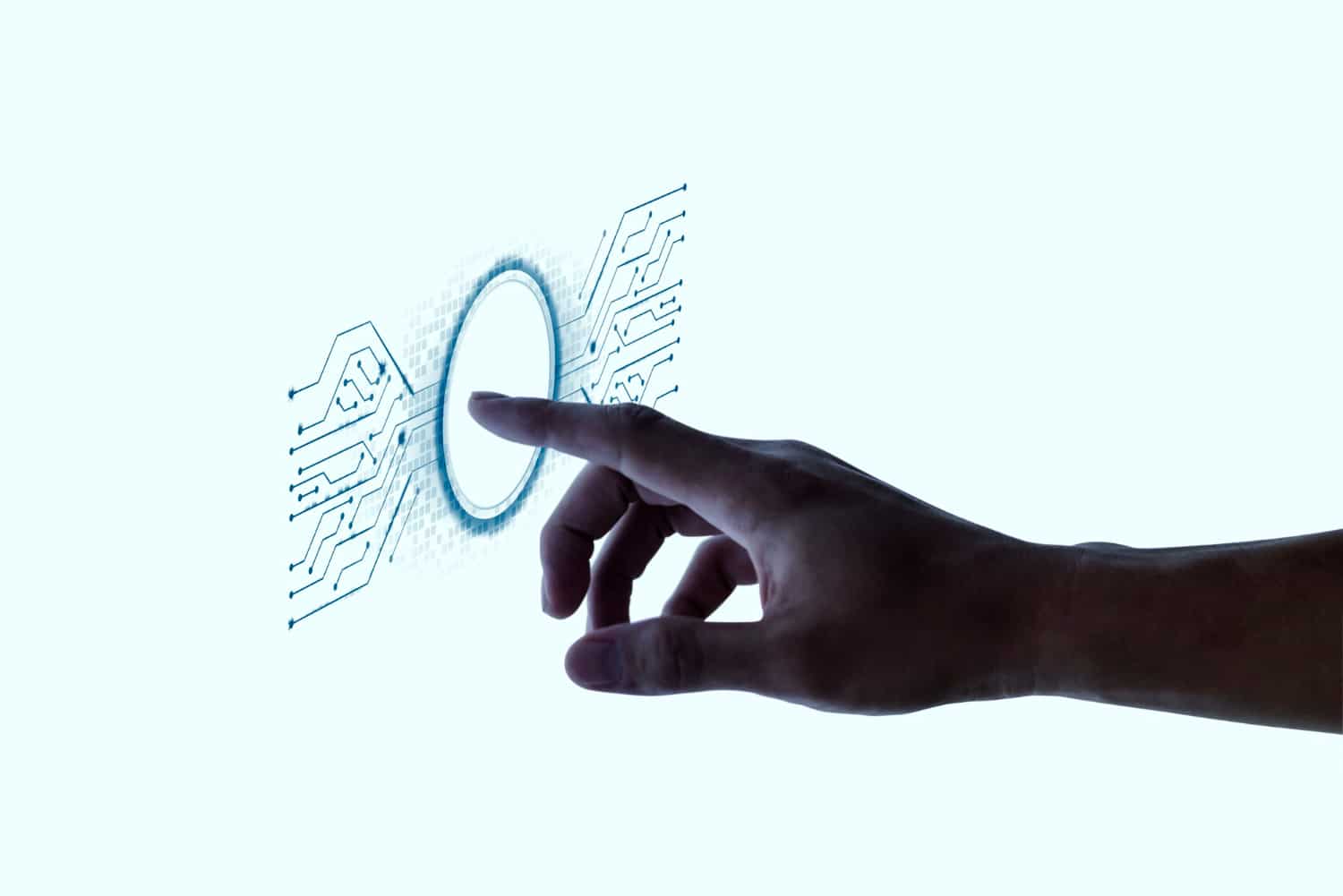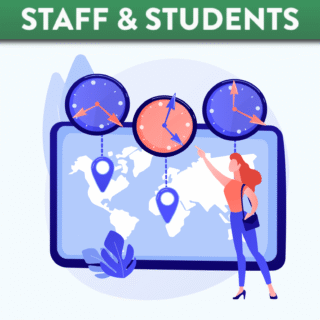
Accessibility and AI
Overview
Artificial Intelligence (AI) can transform the way we access and produce digital content. With fast moving advancements there is potential to reshape how we view digital content, ensuring students and staff with a diverse range of abilities can access materials to promote a full learning experience whilst at university.
Accessibility in relation to technology aims to break down barriers when engaging with digital platforms. With advancements in AI, it has the capacity to adapt, automate and customise a user’s experience making accessing digital content more equitable and giving students and staff the autonomy to navigate digital content without assistance.
AI technologies are being developed for a broad range of needs, from image recognition and alt text generation, to translation, speech recognition and caption generators. As these features continue to advance this will continue to promote independence for all users.
We hope the content on this page will offer information on some of these features.
How AI helps: AI can make written content and visual materials accessible to everyone, including those with visual impairments. AI can also generate alt-text, convert text to speech, and recognise text and images.
Alt Text
Make image content accessible by using AI to generate alternative text to provide a meaningful description of your images.
- Ahrefs - A free alt-text generator that provides up to 5 variants of the text and has a long list of writing styles to choose from. Free.
- Gemini – Chatbots can also be used to generate alt-text; Google Gemini works particularly well with images. Free.
Text to Audio
There is no shortage of options – free and paid – for generating speech from text, allowing you to choose language, accent, or even clone your own voice. Here are just a few:
- Eleven Labs This popular speech synthesis site has a large library of voices, as well as voice design and voice cloning options. Free (up to 10k characters p/m); $5p/m+ for advanced features.
- Free Text to Speech Online Provides online text-to-speech functionality in multiple languages and regional accents. Free.
- Narakeet Converts text into narrated videos. It can be used for creating accessible video content. Pay as you go starting from £6 for 30 mins audio/video duration.
- Text to Speech.net Offers text-to-speech conversion services. Free account offers limited characters.
Listen
Listen to text-based content using AI, including webpages and academic articles.
- Speechify Free account provides text-to-speech features and can be used to read web pages and documents aloud. Free for text-to-speech, paid plans available.
- Listening.io Listen to academic papers on the go. $12 p/m.
- Audemic Listen to academic papers. Free 5 paper credit.
Text and image recognition
AI technology is providing benefits for people with visual impairments and can recognise and describe text, images and objects.
- Envision An AI-powered app that assists visually impaired users by describing scenes, reading text, and recognising objects. Free app, visit website for more on Envision glasses.
How AI helps: AI can help ensure audio content is accessible to all, including those with hearing impairments. It can also transcribe spoken content into text, making it accessible for reading, and can also create studio-quality sound from audio files.
Captions and Transcriptions
Powerful captioning and transcription capabilities are already included in tools available to Queen’s staff and students, including MS Teams and Panopto. Here are some other tools for your reference that use AI.
- Freesubtitles.ai Transcribe audio and video to text for free with automatic translation. Free.
Enhanced Audio Quality
Ensure that the quality of your audio is as high as possible so that it can be clearly understood and comfortable to listen to for everyone.
- Adobe Podcast Enhance Speech - Instantly clean-up audio and download a studio-quality version of your recording. Videos can also now be uploaded. Available with Adobe Creative Cloud / Express Premium account.
- Descript - Upload audio to access the ‘Studio Sound’ audio effect in Descript’s editor, which greatly improves the audio quality. Free account includes 60mins of transcription hours p/m
How AI helps: AI can enhance content clarity, simplify complex language, improve sentence structure, and enhance readability for diverse audiences.
Simplify text for understanding:
- Chatbots such as ChatGPT and Copilot Chat can be used to simplify text – simply paste in a passage of text and ask for a simplified version.
- Quillbot - Toolbox of AI writing tools – use the paraphraser to simplify language. Free account includes 125 words in paraphraser.
- Rewordify An English language teaching tool that can Intelligently simplify difficult English, for faster comprehension and build vocabulary. Free.
Chrome Extensions:
- Simplif.ai - Designed for technical communication, this tool simplifies complex language and jargon. Free.
- Read Easy Simplifies web content, making it more accessible and easier to understand. 5 requests p/m free, $2.99 for 60 requests p/m.
Chat with Articles and Documents:
- SciSpace Copilot AI-powered tool designed to assist researchers and students in understanding literature. Explains academic texts, extracts data from PDFs, and helps with literature reviews. Free (Website and Chrome Extension).
- Sread Upload files or paste in webpage URLs to access a summary and chatbot dedicated to answering questions on that text. Free (Website and Chrome Extension) account includes 60mins of transcription hours p/m.
How AI can help: AI can condense lengthy content into concise summaries, and analyse and extract key points to save time and enhance understanding. The AI tools below can also facilitate effective notetaking and study techniques, help organise notes, highlight important information, and assist in revision.
Summarise content:
- Chatbots such as ChatGPT and Copilot Chat can be used to summarise text – simply paste in a passage of text and ask for a summary of the key points.
- Quillbot - Toolbox of AI writing tools – use the summariser, select output format (paragraph, bullet points) and decide the length of the response. Free account includes up to 1200 words in Summariser.
Dictation:
The following dictation tools can be combined with AI tools to help summarise text that has been dictated.
- Speech Texter Multilingual speech-to-text application that allows users to transcribe spoken words into written text. Free.
- Dictation.io Users can dictate their spoken words, and the tool converts them into written text, useful for quick notetaking or creating written content. Free.
Flash Cards:
- Revisely Automatically transforms course notes, textbooks, PDFs, and other documents into high-quality flashcards. Free plan includes 5 generations p/m or £2 p/m for unlimited generations.
Article summaries:
- Recast Transforms lengthy articles into engaging and easy-to-understand audio conversations. Free account gives unlimited listening and submission of 'top publishers'.
Video summaries:
- Summarize.tech Provides succinct summaries of long YouTube videos, such as lectures, live events, and government meetings. Free for 'a few videos per day'.
Podcast summaries:
- Scribbler Provides quick summaries of podcasts, allowing you to grasp the main points without spending hours listening. Free account: 10 summaries per week.
How AI can help: AI tools provide writing assistance, including idea generation, grammar checks, style suggestions, structure improvements, and additional language support.
- Use chatbots such as ChatGPT, Copilot Chat, and Gemini to help provide writing assistance – ask a chatbot to check for grammar errors or suggest improvements.
- Grammarly Go Leverages generative AI to provide personalised assistance across various writing contexts. Works with Microsoft Word. Free plan: 100 AI prompts per month.
- Wordtune Wordtune offers a range of features to elevate your writing experience, helping you to craft emails, create documents, and improve written communication. Free plan: 10 rewrites & 'spices' per day.
- Quillbot Flow AI-powered writing assistant that includes all Quillbot tools such as Write Assist, Summariser, Grammar Checker, Citations and more. Free account has word count limits, Premium starts at $8.33p/m.
Featured Articles: Accessibility and AI