









At the intersection of philosophy and pandemic, Dr Roger Clarke discusses the big questions embedded in our current realities.
You can catch his short video here.
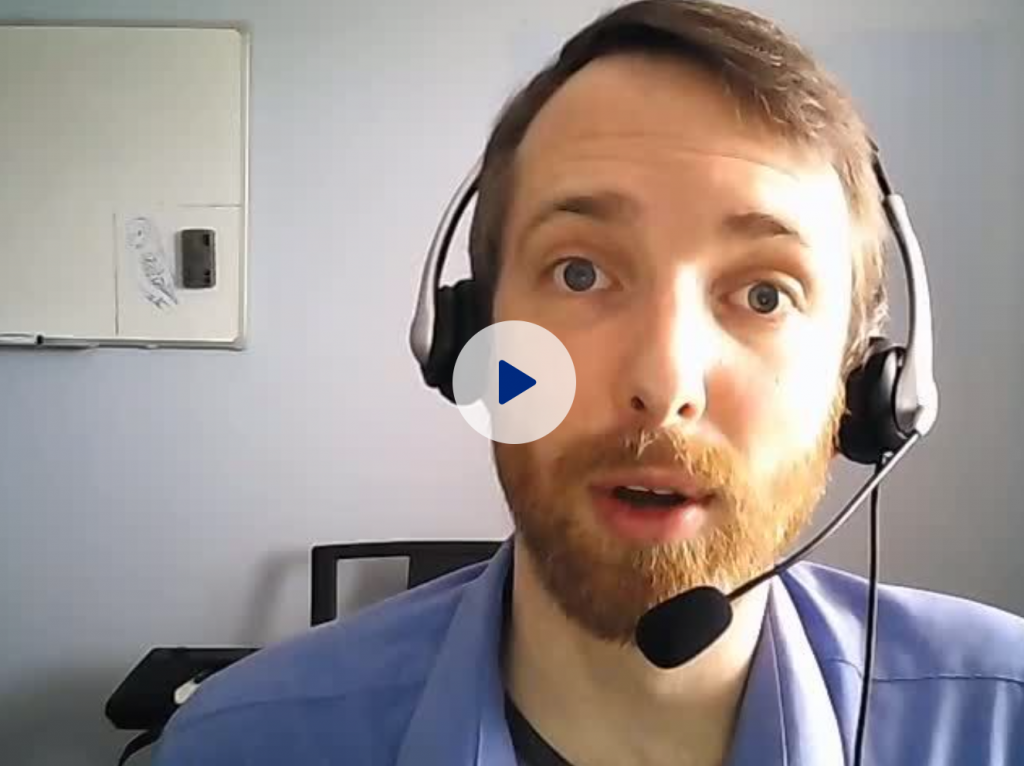
Queen’s University Belfast and the independent public policy think tank Pivotal have together launched a series of podcasts on the impact of Covid–19 on key aspects of life in Northern Ireland.
In the latest episode, Dr Muiris MacCarthaigh from the School of History, Anthropology, Philosophy and Politics joins Vice-Chancellor Professor Ian Greer and Dr Joanne Murphy from Queen’s Management School to discuss leadership during the Covid-19 pandemic.
The episode is hosted by Ann Watt, Director of Pivotal, an independent public policy think tank.
You can listen to the discussion here.

Having experienced a challenging period of restrictions, it remains important to look ahead – in particular to opportunities to come together once again. In that spirit, we are delighted to announce that we will be hosting the 2022 European Association of Social Anthropologists (EASA) conference here at the School of History, Anthropology, Philosophy and Politics at Queen’s University Belfast.
This is the largest gathering of anthropologists in Europe and we look forward to welcoming everyone to Belfast for what we hope will be a great experience! This is also a great opportunity for colleagues and students to engage with anthropologists located in different countries, and specialising in a wide variety of topics.
You can watch Dr Evi Chatzipanagiotidou as she announces the news:
COVID-19 has been referred to as the great pause, where so many plans are put on hold till we can meet again. Large events in particular have been greatly impacted, and it still remains unclear when they will be permitted again. As a postgraduate, this can be particularly concerning as conferences offer unique opportunities to learn and share research. However, if you still wish to go forward with conference planning, I can offer a few strategies to do so.
Recently, I was part of leading a postgraduate committee that successfully transformed our plans for an in-person conference to a virtual one. The ‘True’ Stories: Contesting Narrative of Violence Conference had only recently put out the call for papers when the lockdown began. Fortunately, the Senator George J. Mitchell Institute and HAPP supported the committee’s decision to move the conference online and we were able to continue advertising for submissions. After much hard work, the conference on 25 & 26 of May 2020 brought together activists, academics and practitioners to examine how, why and whose stories of violence are told in deeply divided societies. Over 190 people signed up to attend the live virtual event, reaching audiences across 19 countries. This was much more than initially expected. Split over two days, the conference included 10 speakers from several countries and two keynote addresses from Theo Wilson (activist) and Anand Pandian (John Hopkins Professor of Anthropology). The presentations, highlighting many systemic issues, were particularly timely in providing the opportunity to discuss narratives of injustice and dominant discourses. (Many of these presentations are now available online at https://www.qub.ac.uk/Research/GRI/mitchell-institute/ResearchandImpact/true-stories-contesting-narratives-of-violence/.) The striking success of the conference came down to the commitment of the committee and the support of the university.
Below is a basic guide to planning a virtual conference. Though it by no means covers everything that you may need to do, I hope that it might inspire you host your own conference.
TOOLS:
Our conference was planned using two tools, Eventbrite and Zoom, because we wanted the event to be free and open to the public. Both have great features which made the planning more streamlined. Eventbrite allows for guests to easily sign up for an event, is a great tool to communicate with and automatically monitors impact. The sales recap feature records and places the information you need into Excel sheets automatically. You can also schedule automatic email reminders for attendees. Although you should have a professional email set up for the conference, it can still be easier to reach attendees with Eventbrite. By this point most people are probably familiar with the free Zoom Meetings; however, in order to support a large number of attendees at one time, it is essential to have the Zoom Webinar* feature. There are different levels of this which will determine how many attendees you can have—fortunately for us, HAPP graciously shared their professional account. The webinar option is more secure, as attendees cannot share video or sound. Instead, interactions like questions for speakers can be done in the chat or Q&A feature. Should you know and trust a guest, the host can temporarily promote them to co-host to share video or sound. During our conference we had one person in charge of the tech (the host), controlling who had the ability to screen share and whose video was spotlighted. Overall, Zoom Webinar has a more professional appearance when utilized properly. This leads to the next aspect to consider—roles.
* Should you choose to use Zoom Meetings for your conference, some of the following will not be applicable.
ROLES:
For a Zoom conference to be as smooth as possible, it is important to have very clear roles. The following are some suggested roles for during the conference itself and prior. There can be overlap in these roles, and multiple people can share some of the responsibilities.
During the Virtual Conference:
Prior to the Conference:
TO DO LIST:
Though some may seem obvious, it never hurts to be share! This to do list is about what must be done after you establish the basic plan–pick a theme, write a call-for-papers and set a date. It does not include everything the team must do or the dates by which to do them, but is meant to give you a pretty thorough idea.
Should you want to learn more about the ‘True’ Stories: Contesting Narratives of Violence Virtual Conference, feel free to check out our website: https://www.qub.ac.uk/Research/GRI/mitchell-institute/ResearchandImpact/true-stories-contesting-narratives-of-violence/.
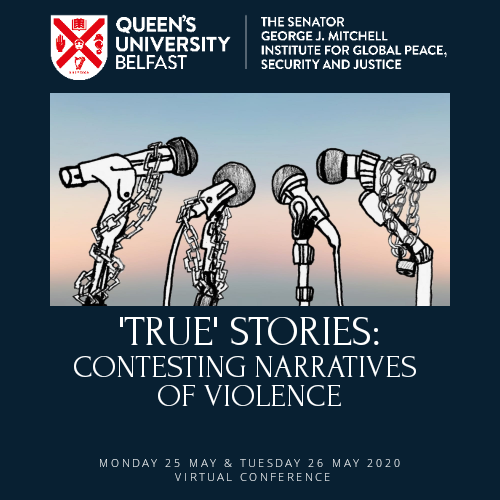
If you have any questions, you can also reach out to pgr20@qub.ac.uk. There may be a bit of delay in response, but we will get back to you when we can.




