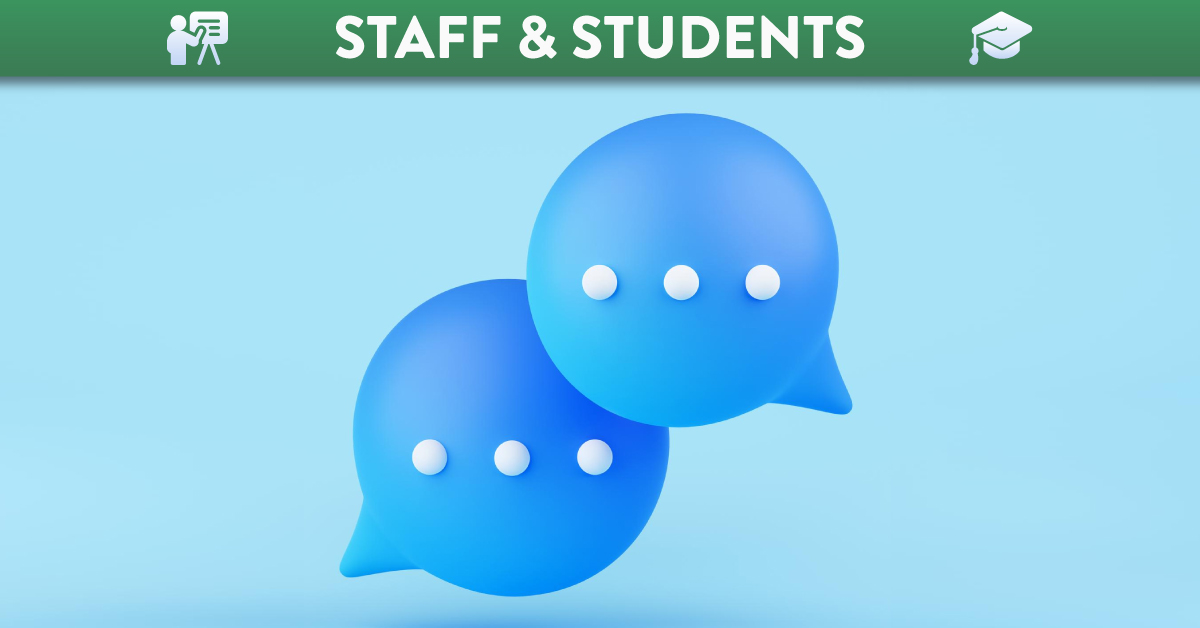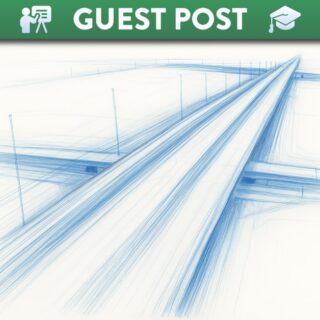
Announcements and Discussions
Videos

Part 1: New Features

Part 2: How to create an Announcement

Part 3: How to create a Discussion
Part 3: How to create a Discussion
Further Guidance
For further guidance and information on Canvas announcements and discussions, we invite you to explore the following blog posts and guides. These resources offer detailed insights, step-by-step instructions, and tips to enhance your understanding and application of the topics covered in videos above.
1-2-1 support
If you need personalised assistance, a member of the VLE Pedagogy team is here to help! By clicking the button below, you can request a 1-2-1 support session tailored to your needs. This will direct you to our Calendly page, where you can tell us your query and book a 30-minute time slot.
Request a school session
If your team requires a more tailored approach to training, we offer personalised school training sessions designed to meet your specific needs. To request a training session, contact us with your requirements, and we'll work with you to schedule a session that fits your team's schedule.