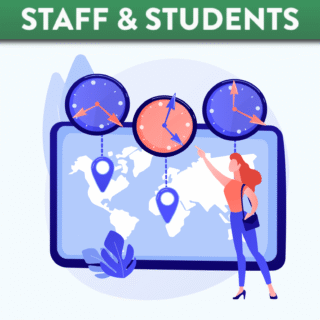
Using AI
Getting Started with AI
To maximise the potential of generative AI, it is important to select suitable tools and learn how to use them effectively and responsibly, as well as understanding their limitations. Using the right tool will enable educators and learners to harness the capabilities of AI. This section provides information on AI and systems available to staff and students at Queen’s. It also includes a list of publicly accessible AI tools, categorised for easy navigation, to help you get started on your AI journey.
If you wish to jump in to exploring generative AI, we recommend the following tools:
- QUB Accessible tools – Copilot Chat (formerly Bing Chat Enterprise)
- Publicly accessible tools – ChatGPT
powered by Advanced iFrame
How to access Copilot
QUB Accessible AI Tools and Systems
Microsoft Copilot Chat is available for use by Queens University Faculty and staff. To use Copilot, please log in using your @qub.ac.uk email address. Copilot Chat is supported officially on Microsoft Edge and Chrome (using the latest Stable Channel update).
It is incumbent on us that we safeguard against risks, such as biases, privacy concerns, and the potential over-reliance on AI-driven responses. These tools have been known to produce inaccurate content (sometimes called “hallucinations”), please verify any information generated by an AI tool, and make sure to reference the tool as you would any other source.
If you have any concerns about privacy related to Copilot at QUB, or if you have questions about the type of data that can be shared with Copilot, please contact our IT Help Desk.
Publicly available AI Tools and Systems
Navigating the AI landscape in search of useful tools can be daunting, with thousands available and new ones emerging daily. To help you get started, here is a small selection of publicly available AI tools including free and paid options.
Disclaimer: “Users are advised to use Artificial Intelligence tools responsibly. It is important to emphasise that the AI tools featured on these pages are intended solely for exploration, and exclusively with publicly available data. Additional information can be found on the ‘Responsible Use of AI’ page. If you are unsure about what tools you can use, please contact our IT Helpdesk.
- ChatGPT Free for GPT-4o and GPT-4o mini – ChatGPT Plus gives access to additional features and custom GPTs.
- Copilot Chat – Chatbot via Microsoft, provides free access to GPT-4. Free
- Google Gemini - Google's AI model for text generation, code and more.
- Claude - Chatbot by AI research company Anthropic
- HuggingChat - Developed by AI collaborative community Hugging Face
- Smartcompose AI writer, image generator and assistant. Free plan includes 10,000 ‘word tokens’
- GrammarlyGo Grammar checking, text generation and rewriting. Free plan includes 100 AI prompts per month.
- Wordtune Rewrite your words using different tones. Free plan includes 10 rewrites per day.
- Compose Free Chrome extension to automate writing. Free plan includes 1000 words per month.
- Copy.ai Ideal for blogs, social media and emails. Free plan includes 2000 words per month.
- Consensus AI search engine providing evidence-based answers. Free plan provides unlimited searches and ‘research quality indicators’.
- Research Rabbit Visual literature review software mapping tool. Free.
- Elicit AI assistant for researchers and academics. Free.
- Scite. Ask questions, get an answer backed by real research. Starts at £14.13 p/m
- SciSpace CoPilot Use AI to ask questions and summarise research papers. Free.
- Twee AI-powered Tools for English teachers. Free.
- Learnt.ai Lesson plans, ice breakers, multiple choice questions and more. Free plan includes access to ‘10 popular tools’.
- Conker AI generated assessments and quizzes. Free plan includes 5 quizzes.
- Scribe Automatically generates ‘how-to’ documentation with text and screenshots. Free plan creates documentation for web apps only.
- Teachermatic Helps educators create and deliver online courses. Free plan includes 5 generations per day and time-limited access.
Not just for text generation, the power of generative AI can be harnessed for a wide variety of design purposes. It has the capabilities to generate and enhance images, develop presentations from scratch, produce videos, create design elements, and even build websites. The table below provides a selection of available tools to try.
| Design Purpose | Selection of suggested tools (List updated September 2023) |
Images |
|
Videos |
|
Presentations | |
Design | |
Websites |
|
With new AI tools being created daily, utilising directories can be helpful in finding specific tools for your needs, as well as gaining insight into their functionality and pricing. Below are some tool directories that can aid you in your search.
AI, Step by Step
Our comprehensive guide offers videos and activities to kickstart your AI journey, covering:
- Essential considerations before using AI
- Steps to access tools AI tools including ChatGPT and Copilot
- Practical examples for creating and refining prompts to get the most effective results from AI.
Additional Resources
For a more comprehensive guide to AI tools with additional categories, explore our starter QUB AI Tools Guides.
The AI Starter Kit explores the basics on how to get started with AI. In the Unlocking the Power of AI guide a selection of generative AI tools are showcased that can provide benefit in a wide variety of applications and contexts.




