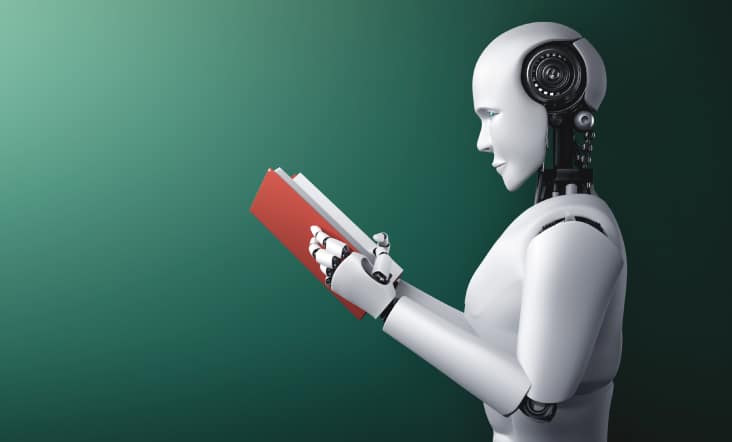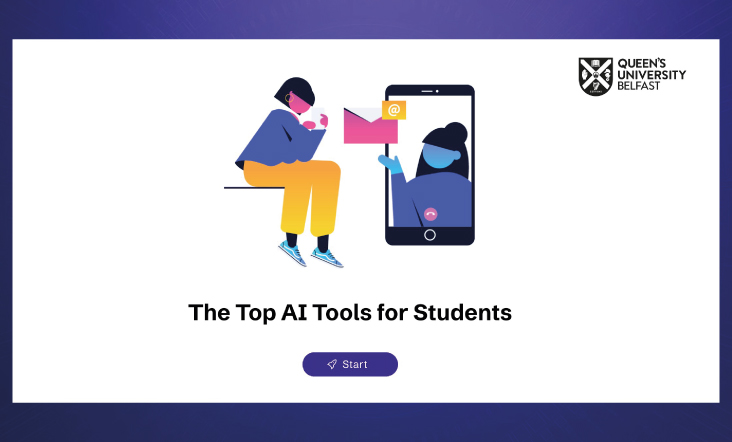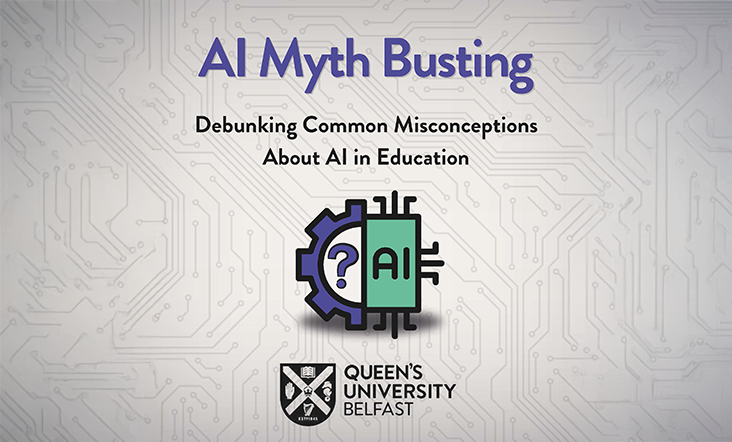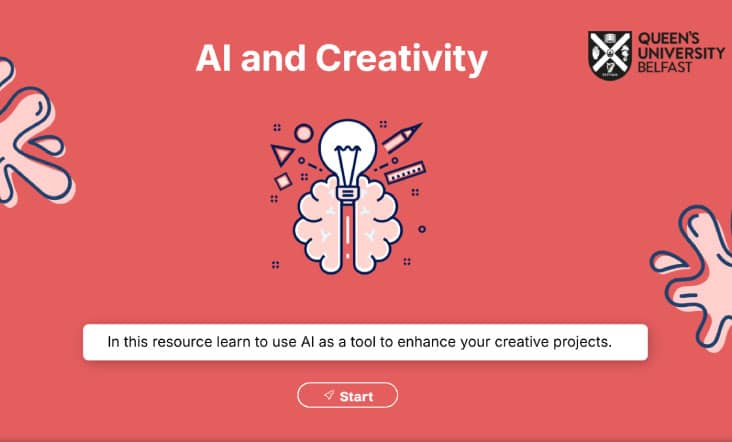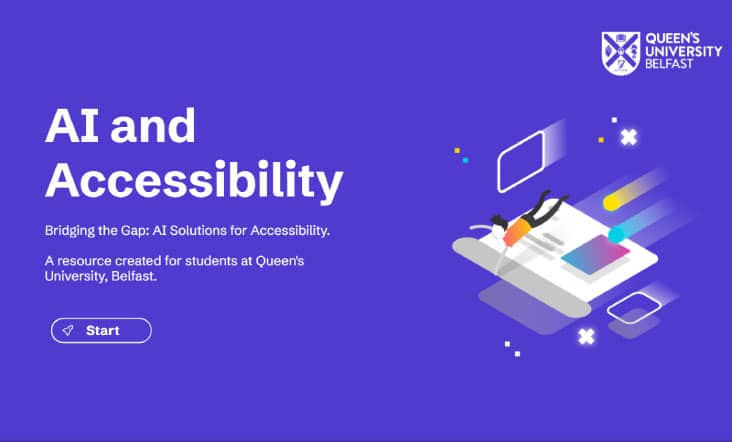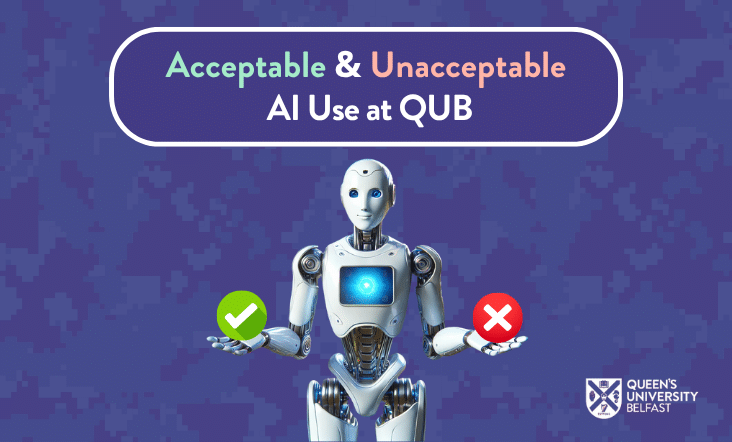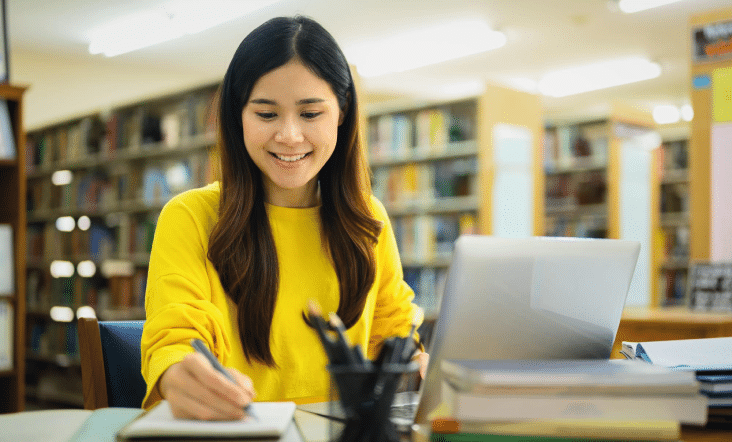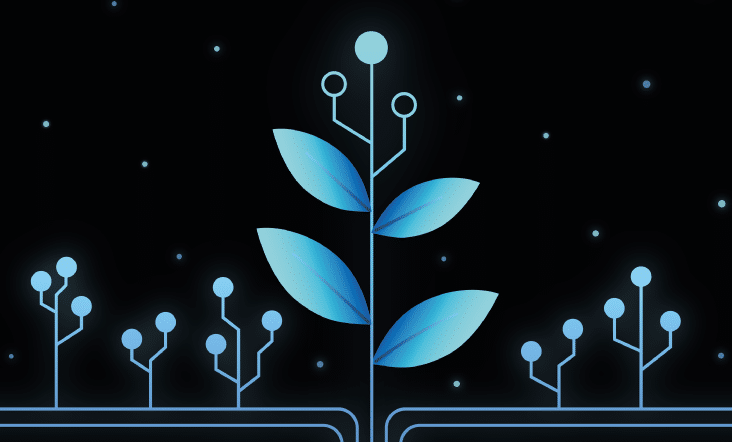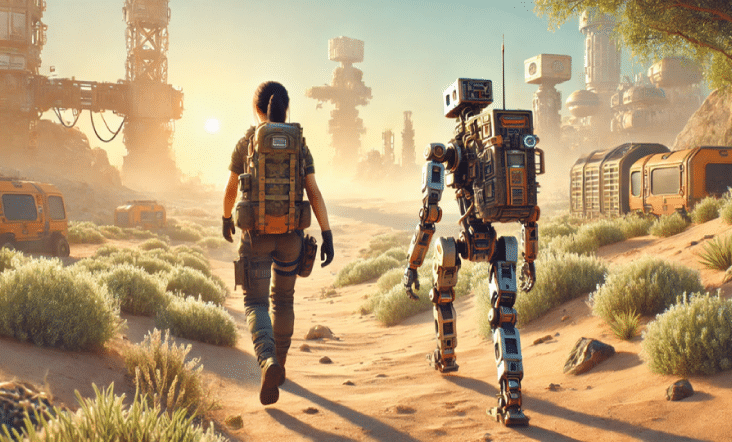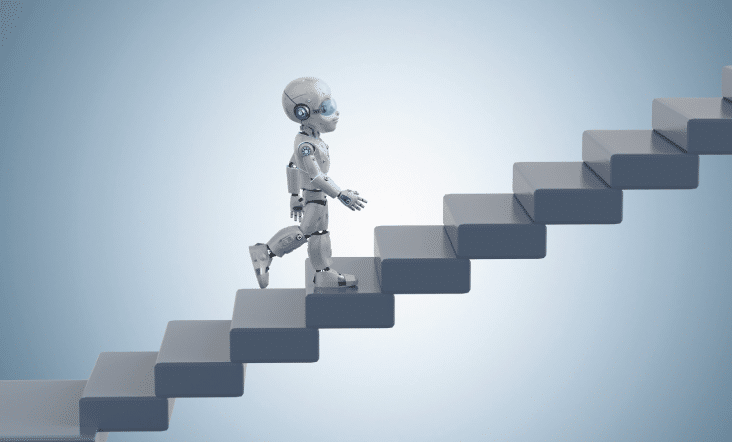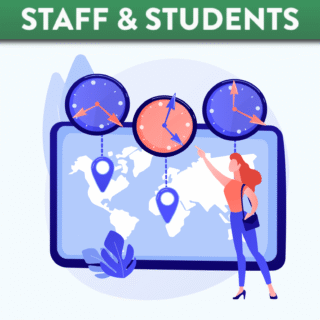
AI Support for Students
We’ve developed a range of resources designed with students in mind to help them make the most of AI in their academic studies. These resources include an AI Glossary to simplify complex terms, a Library guide to help to cite AI, resources on how to use AI effectively for academic success, and tips for integrating Generative AI into student learning. Whether you are refining research topics, preparing for exams, or exploring new ways to learn, these resources have been created to support students every step of the way.
Students can also start to build their AI skills and confidence. Discover the Jisc AI Question Set, designed to help to develop essential AI skills and explore how to use this transformative technology effectively in academic studies.

AI Resources
These dedicated resources include an AI Glossary for understanding foundational AI concepts, a guide titled, ‘How to use AI for Academic Success’, and a guide on ‘How to Use Generative AI in your studies at Queen’s’.
More resources will be added over time, so stay tuned for future updates.
Developing your AI Confidence
With the evolving information around AI, it is important to understand how you can apply it most effectively. Jisc offers an AI question set, containing 21 questions that give you the opportunity to evaluate your AI skills and ability.
It will generate a chart, showing your proficiency in each category, suggesting next steps you can take, including resources and more. Visit jisc.potential.ly, create an account using your Queen’s email and start to develop your AI confidence and skills.
If you have already signed up you can log in directly to the ‘Student digital skills in AI and generative AI’ question set here.