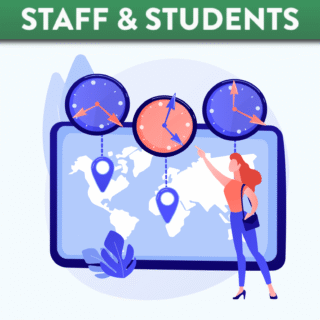
AI and Content Creation
How can AI help?
In the realm of content creation, the transformative capabilities of AI are rewriting the traditional narrative. With AI’s remarkable potential, tasks that once demanded extensive time and effort can now be accomplished with unprecedented efficiency and ingenuity. From drafting and designing documents, generating interactive content, translating documents, improving accessibility and readability to producing a wide array of elements, including reports, presentations, images, videos, AI’s influence is reshaping the landscape of content creation.
In the section below you can begin to explore ideas of how AI can help in different areas of content creation. There are suggested tools, example prompts and brief how-to-videos.

Disclaimer: “Users are advised to use Artificial Intelligence tools responsibly. It is important to emphasise that the AI tools featured on these pages are intended solely for exploration, and exclusively with publicly available data. Additional information can be found on the ‘Responsible Use of AI’ page. If you are unsure about what tools you can use, please contact our IT Helpdesk.
Suggested tools
- Duet AI for Google Workspace. AI in your Google Docs. Free with a Google account.
- Quillbot Cowriter, paraphraser and grammar checker. Free plan includes limited use of paraphraser and summariser.
- PaperPal Academic writing tool and editor. Free plan includes limited suggestions, academic translations and rewrites p/m.
- ParagraphAI AI writing assistant for drafting articles, emails and more. Paid plans and a free Chrome Extension.
- Kafkai AI writing assistant to create SEO friendly articles. Plans start at $9 for 50 articles p/m.
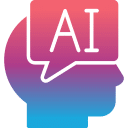 Example prompt
Example prompt
‘You are an expert educator and creative writing specialist. Generate a list of {number} creative writing {journal/essay} prompts for a {level and subject} class. Prompts should be {topic} and {tone}. Please include a rubric {rubric format} for assessing {subject/area working on}.’
Suggested tools
- Images: Dall-E AI image generator from OpenAI. Available as part of ChatGPT Plus or for free via Copilot Chat.
- Videos: Runway Video creation and editing tools. Free plan includes 125 AI credits.
- Presentations: Tome Generates slides and images or converts a document to a presentation Free plan includes unlimited creation and 500 AI credits.
- Animations: Steve AI Free plan includes 3 downloads with watermark.
- Design: Canva One-stop design shop now includes AI. Comprehensive free plan available.
- Data Visualisation: Datawrapper Create charts, maps and tables from your data. Free plan includes PNG downloads and attribution.
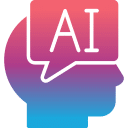 Example prompt
Example prompt
‘Generate a bullet point plan for a presentation on {workshop topic} containing {number} slides. The presentation should be aimed at {audience}, covering key strategies, benefits, and best practices. Suggest a free AI image generator that can be used to that can be used to generate image provides for the presentation and write a prompt for the creation of a suitable image for each slide.’
 AI-powered tools can enhance engagement by creating interactive quizzes, surveys, and forms, adapting questions based on user responses, and measuring participant reactions for tailored follow-up questions.
AI-powered tools can enhance engagement by creating interactive quizzes, surveys, and forms, adapting questions based on user responses, and measuring participant reactions for tailored follow-up questions.
Suggested tools
- Conker Generative AI quiz creator. Free plan includes 5 quizzes and 50 responses.
- Quizbot Question generator in multiple formats. Try 50 questions for free – paid plans start from $9 p/m.
- BlockSurvey Automatically generates surveys from text prompts. Free plan includes 3 surveys and 30 responses.
- Forms.app Forms, surveys and quizzes. Free plan includes 5 forms and 100 responses p/m.
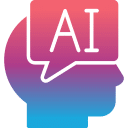 Example prompt
Example prompt
'Create a survey containing {number} questions aimed at collecting feedback on {course/service}. Questions should be well-structured questions and delve into participants' experiences, suggestions for improvement, and overall satisfaction.'
 AI empowers content creators to make their material comprehensible to a wider audience and contribute to a more equitable digital landscape through automatic captioning, image descriptions, and text-to-speech functionalities. AI can also check the accessibility of webpages and documents.
AI empowers content creators to make their material comprehensible to a wider audience and contribute to a more equitable digital landscape through automatic captioning, image descriptions, and text-to-speech functionalities. AI can also check the accessibility of webpages and documents.
Suggested tools
- Accessibility Desk Offers a range of tools including alt text creator and accessibility statement generator. Free.
- Google Lighthouse Chrome Extension that checks performance and accessibility of webpages. Free.
- Free Subtitles Transcribe audio and video to text with automatic free translation. Free.
- Speechify Text-to-speech – reads web pages and uploaded documents. Free plan includes 10 standard reading voices.
- Dictation.io Speech-to-text – transcribes speech from your devices microphone input. Free.
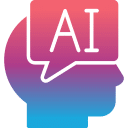 Example prompt
Example prompt
‘Create a checklist of {number} bullet points, listing key considerations for enhancing the accessibility of {written/audio/video} content. This content is intended for {audience}, and the checklist should include the essential steps to ensure that the content is as accessible as possible to a wide audience and consider the tone and delivery of the content.’
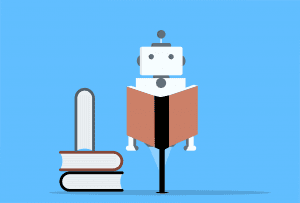 AI can reduce language barriers and enhance communication by translating content. This can benefit cross-cultural interaction and improve accessibility by providing information to diverse linguistic audiences, promoting inclusivity and expanding the reach of content. LLMs such as ChatGPT, Copilot Chat and Google Gemini can also be used for translation purposes.
AI can reduce language barriers and enhance communication by translating content. This can benefit cross-cultural interaction and improve accessibility by providing information to diverse linguistic audiences, promoting inclusivity and expanding the reach of content. LLMs such as ChatGPT, Copilot Chat and Google Gemini can also be used for translation purposes.
Suggested tools
- Machine Translation Aggregates translations from different models and suggests best results. Free.
- DeepL Translates text inputs and full document files. Free plan includes limited translation.
- Clone Dub Automated translation and dubbing for videos and podcasts. Free.
- Translate.video translation and audio subtitling. Free plan includes 5 mins video and audio p/m.
- Kudo Real-time multi-lingual audio and captions for meetings and events. Pay as you go and subscription plans available.
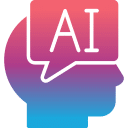 Example prompt
Example prompt
‘Translate the provided text from {source language} to {target language}, while preserving the {desired tone}. Adapt the translation to cater to the {specific audience}.’

