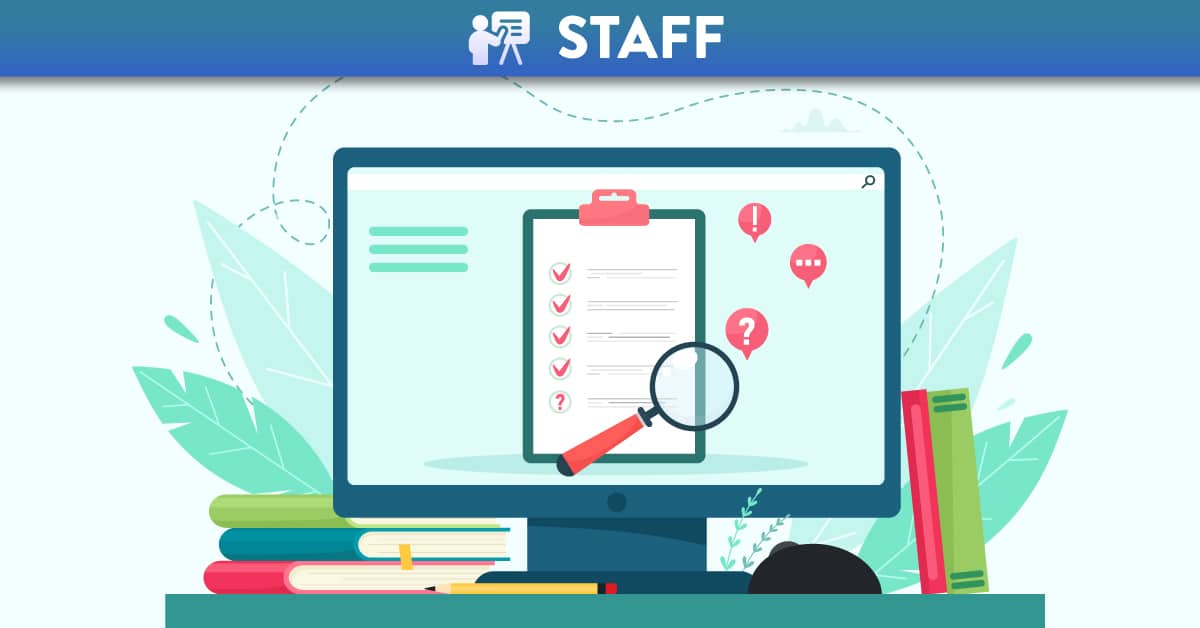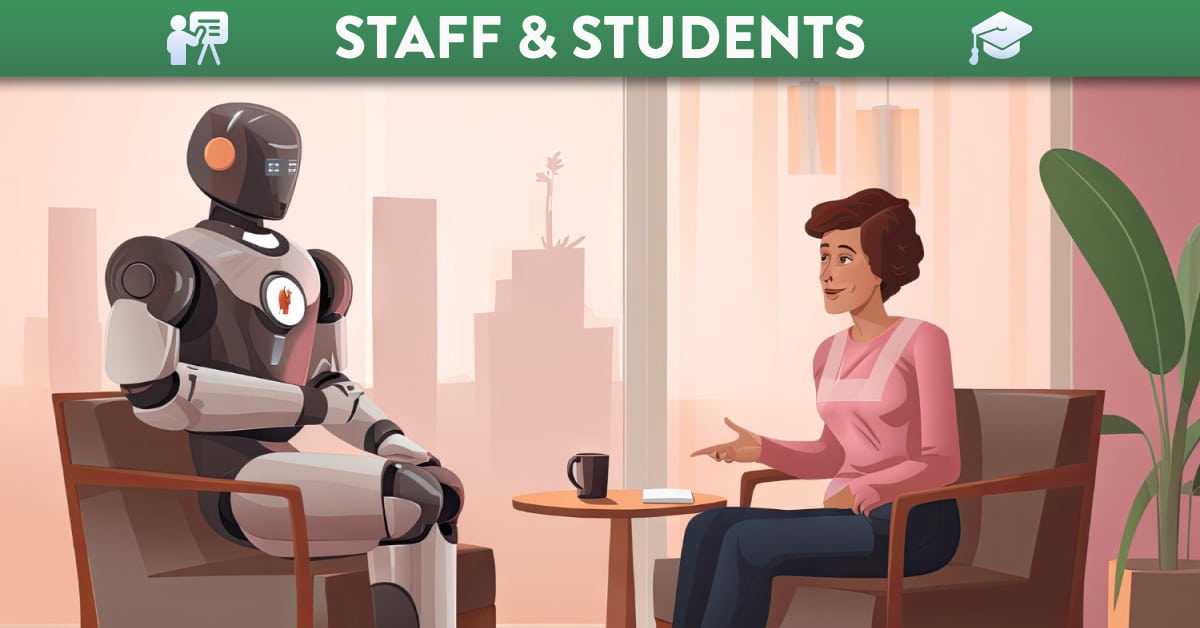Top 10 AI tools to work smarter
Top 10 AI tools to work smarter
Without a doubt AI has become a very prominent tool over the last couple of years. It’s a common misconception to only think of AI as a chatbot such as ChatGPT, however, many other extremely helpful tools have emerged, taking advantage of this new technology. I’ve outlined 10 of my favourites below, particularly those useful for assisting with studying.
1. ChatPDF (Free)
ChatPDF is a great tool that allows you to upload a PDF, and ask the platform questions about it. I find it really useful if I’m trying to find something I’ve previously read within a long report or document as it provides the page number and highlights the relevant sections to your questions.
2. Gamma (Free, paid optional)
Gamma is an AI tool for creating presentations (and soon websites too). It’s a great help, particularly if you’re trying to come up with snappy bullet points or need some design help. You can use it to start your presentation, then download it as a PowerPoint file to fine tune it yourself.
3. Co-Pilot (Free to QUB students)
This is probably the tool I use most, chatting to Co-Pilot can be very helpful when working on a variety of tasks. One thing I find it useful for is when I need to reword a sentence I’ve written, perhaps to use more academic language.
4. Co-pilot designer (Free to QUB students)
Powered by OpenAI’s DALL-E, Co-Pilot can create images from text. Whilst this is a paid service on many platforms, by signing into Co-Pilot with QUB credentials the power of DALL-E is freely accessible. The software is great for generating images to perhaps compliment a presentation. One limitation is that it’s not so good at handling text, recently I tried to use it to create a mind map but it wasn’t able to place the text within the image. One way to fix this is to ask it to create a blank template, then overlay the text yourself.
5. Notion AI (Paid)
Notion is a tool I have used for a number of years, to write, organise meeting minutes alongside planning how to finish everything on time! Their new AI tool is a paid feature that predicts as you write and offers suggestions as you work.
6. SciSummary (Paid, free trial)
Before deciding to read an entire paper or report, sometimes it’s helpful to have a summary and see how relevant the content actually is to your work. Personally, I haven’t used something like this, as abstracts are generally enough, but many documents won’t have abstracts. It’s also worth noting that many of these programs require a subscription. A platform such as SciSummary may be a good place to try it out, and you get a free 7-day trial.
7. Perplexity (Free, paid optional)
Another tool that I haven’t used much with my work, however it gets great reviews. Perplexity is a combination of a search engine and chat bot. the really good thing about it is that it provides the source, so if you want to check out a reference or article for yourself, you can!
8. Grammarly (Free, paid optional)
Possibly a more widely-known tool, great for checking spelling and grammar as you write, with various add-ons available for Microsoft Word etc. it’s a great tool if you want to improve your writing and learn at the same time. To access the more advanced AI tools a subscription is required.
9. Goblin Formalizer (Free)
Goblin’s formalizer tool is one that has been recommended to me by others, so I haven’t used it myself. However, if you want to save time crafting formal replies to emails, Goblin takes the point you want to make and turns it into a formal sentence.
10. Polite Post (Free)
Similar to Goblin, Polite Post is designed to re-write emails and make them sound a little less casual. Great if you’re replying in a rush!
The list is by no means exhaustive, as countless other tools are out there. But the tools above are all worth a try and will hopefully be useful to you! Advice on the QUB position on AI is available on the AI Hub, always remember to check with your module co-ordinator if you’re unsure if it’s ok to use AI with your assessments.