An interesting problem started to pop up for Chrome users starting on Friday 14th – Chrome was unable to connect to any Google website. Other browsers were fine, but Chrome was having none of it.
A recent update to Chrome seems to be favouring the use of Google’s new QUIC protocol to connect to their servers, rather than HTTP(S). At the moment QUIC is blocked at the campus firewall so this doesn’t work, but Chrome doesn’t seem to want to give up, and decides that if it can’t have QUIC then you’re getting nothing.
At the moment the only way to fix things is to block the use of QUIC. Open a new Chrome tab, and enter the address:
chrome://flags/#enable-quic
and change the popup menu from ‘Default‘ to ‘Disabled‘. Chrome will then ask to restart and once that’s done all should be well again.
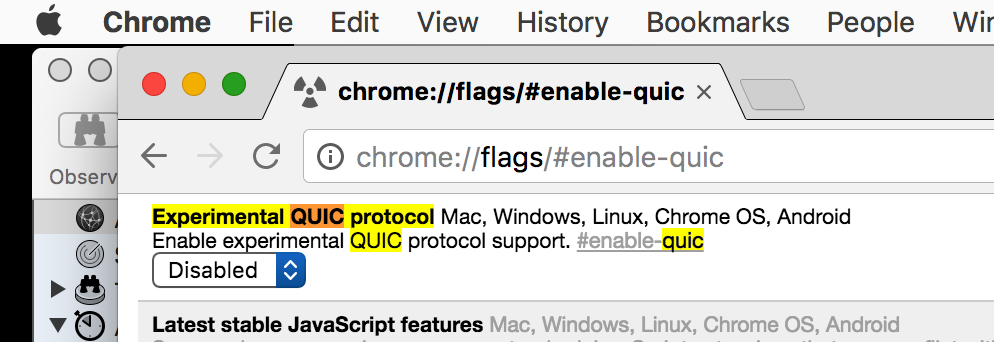
Update – 19th Oct – Networks are aware of the issue and working to enable QUIC through the firewall. The issue has been replicated on a lot of Macs and also Windows 10 systems.
Update 2 – 19th Oct – Even with the firewall allowing QUIC to pass through it seems that Chrome v54 – which started auto-deployment last week – has a bug which triggers this issue. There similar reports on the Chrome releases blog. We may have to wait for Google to fix this! Chrome v53 seems to behave properly – either using QUIC or else falling back to HTTPS as it should.
Update 3 – 21st Oct – Chrome 54.0.2840.71 has been released which appears to fix this problem! If you disabled QUIC I don’t see much to gain by re-enabling unless you’re feeling keen.