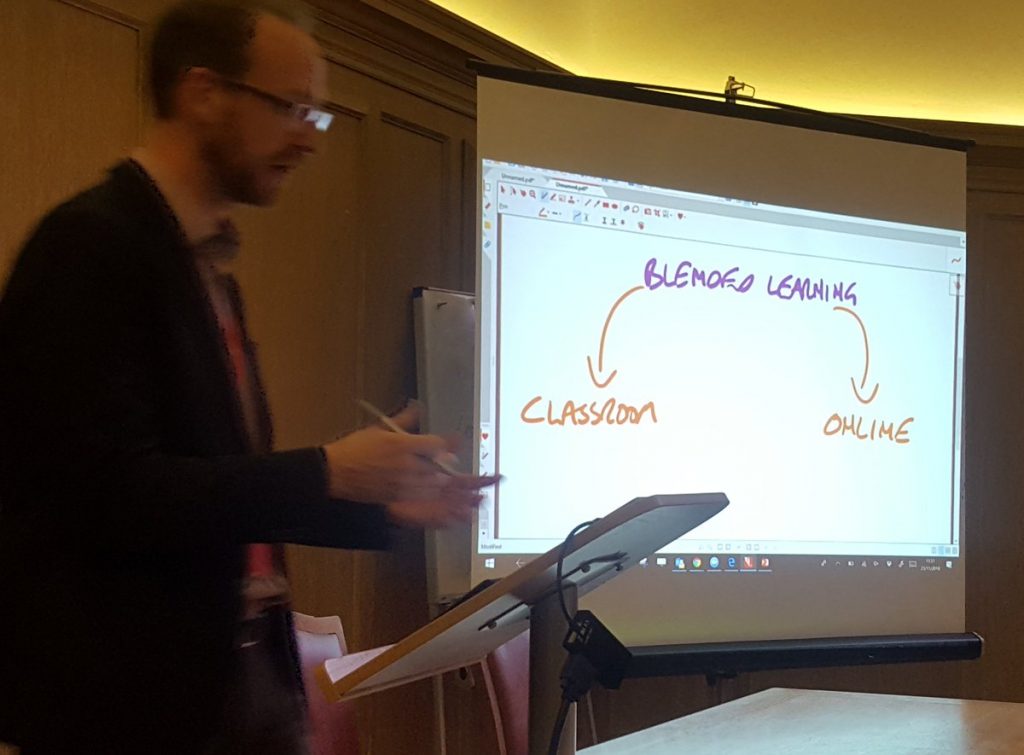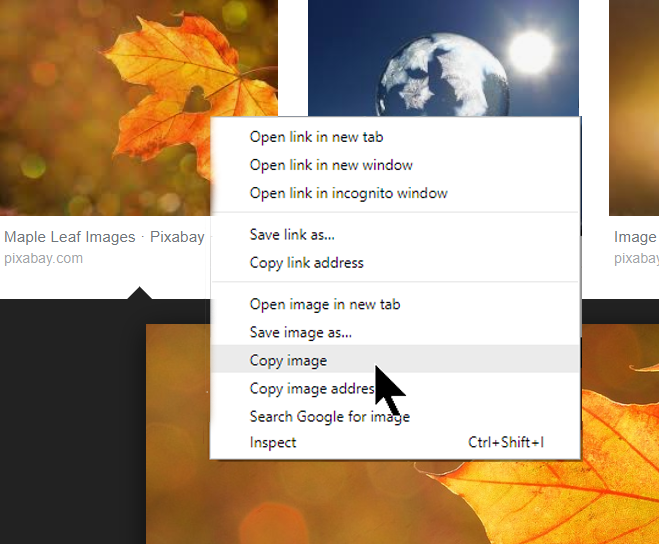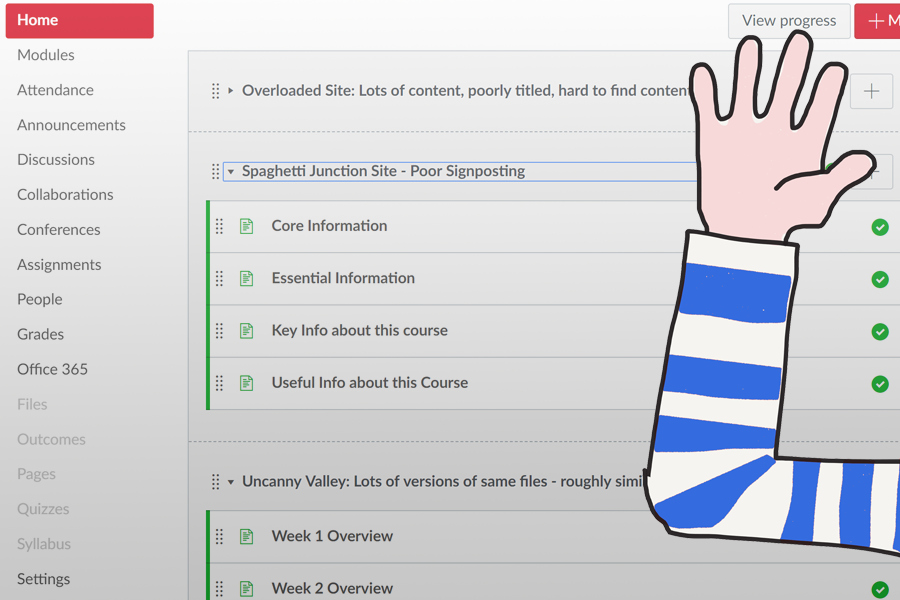Three Things – Dr Eva Sweeney
Dr Eva Sweeney, School of Medicine, Dentistry and Biomedical Sciences What is your favourite Canvas feature, and why? I am constantly discovering new features that impress me, currently, I am loving how easy it is to integrate Turnitin with assignments in Canvas. It is so much…
Top Tips for January 2019
Here are the Top Tips for January from the EPS Digital Learning Officers: Creating a rubric Accessibility Checker Checking for available external apps Adding links like a pro Take Canvas anywhere Link to PDF Version: Top Tips January 2019
Top Tips for December 2018
Hey Canvas pros… check out this month’s top tips! This month we’ve included: Submitting a feature request Automatically scheduling office hours using Appointment Groups Ensuring images meet accessibility standards Adjusting your grading scheme Data analytics
Canvas, Coffee & Conversations (4)
Last Friday we held the latest ‘Canvas, Coffee and Conversations’ event. It provided another great opportunity to hear from academics involved in Phase 1 of the Canvas roll-out and learn about what they’ve discovered throughout the process.
Top Tips for November 2018
Here are the top Canvas tips for November from the Digital Learning Officers in the EPS Faculty. This months Top Tips cover: Canvas Calendar Surveys Course Cards Publishing your course Assignment Weighting
Copy *Right* in Canvas (Webinar Wednesday #4)
Clare Thomson from the School of Medicine, Dentistry and Biomedical Sciences led the webinar on Wednesday 7th November. She talked through how you can find images and content for your Canvas course without breaking copyright law. She also had lots of useful tips for finding…
How can I check for broken links on my Canvas Course?
Canvas, Coffee & Cake (3)
Another Canvas, coffee and cake session today attended (amongst others) by the new digital learning officers for EPS faculty! #QUBCanvas pic.twitter.com/EbAZnQp6WG — Emma McAllister (@McallisterE) September 28, 2018
How can I stop students creating discussion topics?
To change the settings in your Canvas course so that students can not start up their own discussion topics, watch the video below (there are written instructions underneath the video).
Webinar Wednesday 2: Where’s Wally – avoid hiding your resources!
We held our second Webinar Wednesday today on how to avoid inadvertently hiding all the resources and activities you have carefully created on Canvas from your students. Watch the Webinar Wednesday recording (You will need to download the Adobe Connect plug-in). You may find it…
Categories
- Academic Stories (16)
- Accessibility (6)
- Assessment & Feedback (28)
- Guidance (53)
- STAFF (76)
- STUDENT (7)
- System Updates (65)
- Training Resources (22)
- Uncategorized (6)