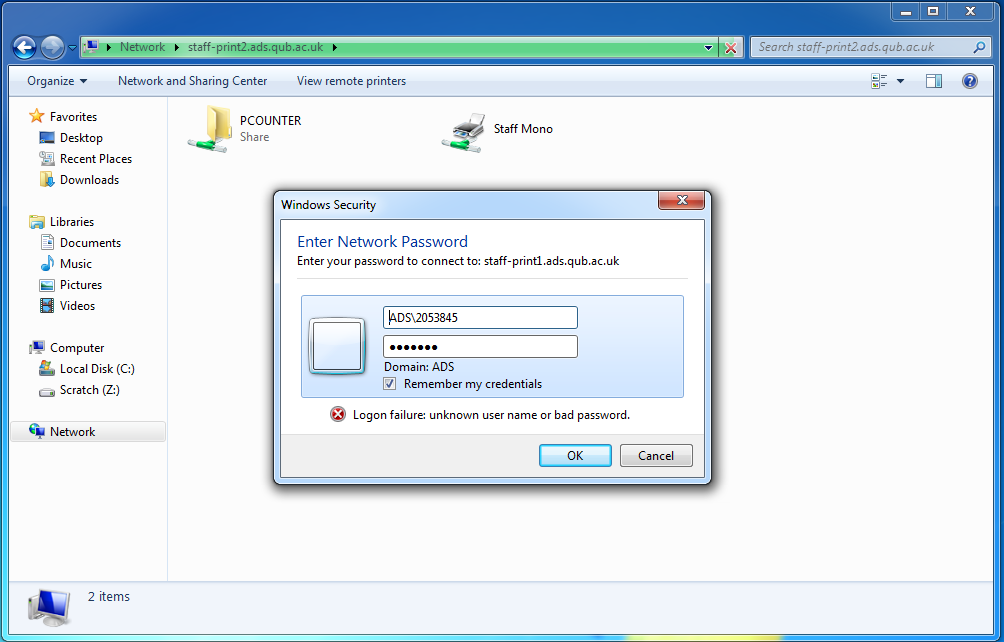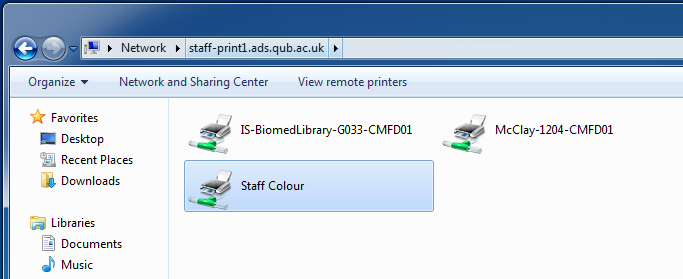As you might expect, printing to a queue on a Windows server, from a Windows 7 PC, is pretty easy. I’ve not tried this on Windows 8 as I feel I have suffered enough in this life, but I imagine it’s not that difficult…
Open a file browser window in Explorer, and connect to the appropriate print server by typing in the network address, e.g. \\staff-print1.ads.qub.ac.uk\
You will be prompted for a username and password – use your QOL credentials, adding ADS\ ahead of your staff number. You’ll likely want to store the credentials for convenience.
When your credentials are accepted you’ll see the available file and print shares:
Simply right-click on the printer, select Connect, and Windows will download the printer drivers and add a print queue for you. It should even set up the driver for the mono queue to enforce grayscale printing on a colour-capable device. All done!